| Author |
Message |
DrumAliens

Joined: Jul 10, 2008
Posts: 31
Location: UK
Audio files: 1
|
 Posted: Mon Feb 01, 2010 4:46 am Post subject:
Chuck, Jack & Linux Posted: Mon Feb 01, 2010 4:46 am Post subject:
Chuck, Jack & Linux |
  |
|
I have been happily using miniAudicle in Windows but I have recently been experimenting with Linux, puredyne, which comes with ChucK already installed.
I was wondering if there was a way of running ChucK so that each shred would come through as a different input to Jack. Doing it this way would allow me to record each shred on a different channel in say Ardour I can then mix things in a bit more of a controlled manner.
Any ideas. |
|
|
Back to top
|
|
 |
Antimon
Joined: Jan 18, 2005
Posts: 4145
Location: Sweden
Audio files: 371
G2 patch files: 100
|
 Posted: Mon Feb 01, 2010 8:26 am Post subject: Posted: Mon Feb 01, 2010 8:26 am Post subject:
|
  |
|
I think you need to set a different (pair of) channels for each shred. I don't think Jack can set up multiple devices. You do that like this:
| Code: | SinOsc left1 => dac.chan(0);
SinOsc right1 => dac.chan(1);
SinOsc left2 => dac.chan(2);
SinOsc right2 => dac.chan(3);
|
Not sure that's what you want...
/Stefan
_________________
Antimon's Window
@soundcloud @Flattr home - you can't explain music |
|
|
Back to top
|
|
 |
DrumAliens

Joined: Jul 10, 2008
Posts: 31
Location: UK
Audio files: 1
|
 Posted: Mon Feb 01, 2010 4:11 pm Post subject: Posted: Mon Feb 01, 2010 4:11 pm Post subject:
|
  |
|
Thanks for the suggestion Antimon. Unfortunately I could only get the script to run with the first two lines adding in the other two lines generates an error
[chuck](VM): sporking incoming shred: 1 (test.ck)...
[chuck](VM): NullPointerException: (UGen link) in shred[id=1:test.ck], PC=[40] |
|
|
Back to top
|
|
 |
Antimon
Joined: Jan 18, 2005
Posts: 4145
Location: Sweden
Audio files: 371
G2 patch files: 100
|
 Posted: Mon Feb 01, 2010 11:50 pm Post subject: Posted: Mon Feb 01, 2010 11:50 pm Post subject:
|
  |
|
OK, so you're running on the command line now, right? You will need to start ChucK so it can use more outputs. Here is what I use with my ChucK on OSX:
| Code: | chuck --adc4 --in4 --out8
|
adc identifies a device that you can look up by running chuck --probe. This line will set ChucK to use 4 inputs and 8 outputs.
For me, it's been a bit tricky to locate good values for this command - if I specify 6 outputs for example the sound gets mangled. I suspect this is more due to my MOTU hardware though.
/Stefan
_________________
Antimon's Window
@soundcloud @Flattr home - you can't explain music |
|
|
Back to top
|
|
 |
Kassen
Janitor

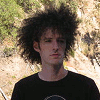
Joined: Jul 06, 2004
Posts: 7678
Location: The Hague, NL
G2 patch files: 3
|
 Posted: Tue Feb 02, 2010 7:38 am Post subject: Posted: Tue Feb 02, 2010 7:38 am Post subject:
|
  |
|
Yes, it should be noted that the amount of outs and ins needs to be set at startup. If you really want to use a output per shred you could use something like;
| Code: | some_ugen => dac( me.id() );
|
...in every shred. That will connect the shred to the dac output channel with the same number as the shred's id. This would require you to know ahead of time how many channels you will use. If you really want to you can but it doesn't sound like a very good strategy to me. I'd rather plan ahead and give all shreds a channel manually. That way you could -for example- send all drums to a single output so that would work as a "submix" even while they might be coming from different shreds.
It all depends on what you want and need. the above line sounds to me like something that's "too clever for it's own good".
_________________
Kassen |
|
|
Back to top
|
|
 |
Antimon
Joined: Jan 18, 2005
Posts: 4145
Location: Sweden
Audio files: 371
G2 patch files: 100
|
 Posted: Tue Feb 02, 2010 8:52 am Post subject: Posted: Tue Feb 02, 2010 8:52 am Post subject:
|
  |
|
Also if Jack is giving you grief you can skip the shredding and record each track by itself into Aurdour - recording the first ChucK thing into the first track, then the next ChucK thing into the next track. Kind of like you'd do with a bunch of synths being played by MIDI into a single DAW Audio input.
A bit dull, but it might work if all else fails.
/Stefan
_________________
Antimon's Window
@soundcloud @Flattr home - you can't explain music |
|
|
Back to top
|
|
 |
DrumAliens

Joined: Jul 10, 2008
Posts: 31
Location: UK
Audio files: 1
|
 Posted: Tue Feb 02, 2010 3:52 pm Post subject: Posted: Tue Feb 02, 2010 3:52 pm Post subject:
|
  |
|
Just done the --probe to see what options I/O I have
[chuck] # output channels = 2
[chuck] # input channels = 2
[chuck] # duplex channels = 2
So this is why I can't get anything beyond the 2 channels to run. So will have to resort to recording each shred separately ... or buying a decent sound card
Thanks all for help |
|
|
Back to top
|
|
 |
Antimon
Joined: Jan 18, 2005
Posts: 4145
Location: Sweden
Audio files: 371
G2 patch files: 100
|
 Posted: Wed Feb 03, 2010 12:00 am Post subject: Posted: Wed Feb 03, 2010 12:00 am Post subject:
|
  |
|
I haven't used Jack that much myself but shouldn't you be able to set an amount of inputs and outputs on Jack?
Googling around I foun this man page:
http://linux.die.net/man/1/jackd
where you can see for the Alsa driver that there are options called --outchannels and --inchannels.
/Stefan
_________________
Antimon's Window
@soundcloud @Flattr home - you can't explain music |
|
|
Back to top
|
|
 |
DrumAliens

Joined: Jul 10, 2008
Posts: 31
Location: UK
Audio files: 1
|
 Posted: Wed Feb 03, 2010 7:06 am Post subject: Posted: Wed Feb 03, 2010 7:06 am Post subject:
|
  |
|
I have tried to increase the number of input and output channels in the Jack Control GUI. But it wouldn't let me apply without an error (assuming that I did it correctly). So I am guessing that have to have a physical device behind it which is capable of running the requested changes.
I will have another look |
|
|
Back to top
|
|
 |
Antimon
Joined: Jan 18, 2005
Posts: 4145
Location: Sweden
Audio files: 371
G2 patch files: 100
|
 Posted: Wed Feb 03, 2010 7:30 am Post subject: Posted: Wed Feb 03, 2010 7:30 am Post subject:
|
  |
|
OK.
Computers... can't live with them, can't live without em. 
/Stefan
_________________
Antimon's Window
@soundcloud @Flattr home - you can't explain music |
|
|
Back to top
|
|
 |
|


