| Author |
Message |
Benzoil
Joined: Nov 30, 2008
Posts: 13
Location: Brooklyn, NY
Audio files: 1
|
 Posted: Mon Feb 01, 2010 6:22 pm Post subject:
1v/octave keyboard controller: NO CV! Posted: Mon Feb 01, 2010 6:22 pm Post subject:
1v/octave keyboard controller: NO CV! |
  |
|
Hello all,
I'm hoping someone can help a newbie out! I just finished building Ray's Single Buss 1v/Octave Keyboard Controller. It's using his Wall Wart Power Supply as the power source. After hooking it up to my SoundLab MiniSynth, I've found that the Gate and Trigger outputs work fine, but the CV outputs do not work. I used a DVM to measure voltage across R5 and I'm getting 0.00. I checked R5 to make sure I didn't have a bad resistor and it's reading 475ohms (the correct value). I'm not sure what my next step should be in troubleshooting this problem. Any help would be greatly appreciated!
Thanks,
Benzoil |
|
|
Back to top
|
|
 |
druish
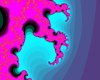
Joined: Jun 23, 2009
Posts: 91
Location: New Paltz NY
|
 Posted: Mon Feb 15, 2010 9:52 am Post subject: Posted: Mon Feb 15, 2010 9:52 am Post subject:
|
  |
|
| Have you checked the connections to your keyboard? |
|
|
Back to top
|
|
 |
Benzoil
Joined: Nov 30, 2008
Posts: 13
Location: Brooklyn, NY
Audio files: 1
|
 Posted: Mon Feb 15, 2010 2:05 pm Post subject: Posted: Mon Feb 15, 2010 2:05 pm Post subject:
|
  |
|
Hi druish,
Yes I believe the keyboard connections are correct. I have one end of the resistor chain connected to the PCB KBTP point and the other end is grounded to the keyboard's metal chassis. The bus is connected to the PCB KBUS point. The gate and trigger work well but whatever key I press I get the same pitch. I am getting a zero reading when I measure R5 (a probe on either side of the resistor). I checked all components involved with the constant current source to the keyboard top by connecting one probe to ground on the PCB and the other to each component point. In this manner I am getting a non-zero value for each component (including R5). The resistor chain has a reading of 8.08v and the buss is at -0.53v. When any key is pressed the buss reads 8.08v. I replaced U1 (TL071) but it's still not working. It seems the problem stems from the fact that I am getting 0v across R5. Any suggestions for where I should go from here?
Thanks! |
|
|
Back to top
|
|
 |
druish
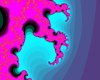
Joined: Jun 23, 2009
Posts: 91
Location: New Paltz NY
|
 Posted: Mon Feb 15, 2010 11:18 pm Post subject: Posted: Mon Feb 15, 2010 11:18 pm Post subject:
|
  |
|
Sounds like you need to ground the keyboard resistor chain directly to the pcb. If you need to ground the chassis of the keyboard, connect the chassis separately to the power supply ground.
If you are sure of these connections and it still isn't working, make sure that your keyboard switches are actually closing from resistor chain to bus,
and dropping voltage
Let me know what happens. |
|
|
Back to top
|
|
 |
Benzoil
Joined: Nov 30, 2008
Posts: 13
Location: Brooklyn, NY
Audio files: 1
|
 Posted: Tue Feb 16, 2010 5:50 pm Post subject: Posted: Tue Feb 16, 2010 5:50 pm Post subject:
|
  |
|
Yes that did the trick! Thanks druish!!  |
|
|
Back to top
|
|
 |
druish
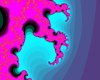
Joined: Jun 23, 2009
Posts: 91
Location: New Paltz NY
|
 Posted: Tue Feb 16, 2010 11:09 pm Post subject: Posted: Tue Feb 16, 2010 11:09 pm Post subject:
|
  |
|
No problem, enjoy!  |
|
|
Back to top
|
|
 |
|

