| Author |
Message |
softfin

Joined: Oct 11, 2006
Posts: 271
Location: Far in the north
Audio files: 1
|
|
|
Back to top
|
|
 |
Scott Stites
Janitor

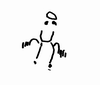
Joined: Dec 23, 2005
Posts: 4127
Location: Mount Hope, KS USA
Audio files: 96
|
 Posted: Thu Aug 14, 2008 8:36 am Post subject: Posted: Thu Aug 14, 2008 8:36 am Post subject:
|
  |
|
We should be able to get that going. An oscilloscope and/or an logic probe will be very handy here. Do you have either?
The fact that you can get the thing to clock and load manually is a very good sign - those sections I consider more problematic to troubleshoot than the external inputs. It also eliminates a good chunk of the circuit as causing the problem.
_________________
My Site |
|
|
Back to top
|
|
 |
softfin

Joined: Oct 11, 2006
Posts: 271
Location: Far in the north
Audio files: 1
|
 Posted: Thu Aug 14, 2008 8:45 am Post subject: Posted: Thu Aug 14, 2008 8:45 am Post subject:
|
  |
|
| Scott Stites wrote: | | We should be able to get that going. An oscilloscope and/or an logic probe will be very handy here. Do you have either? |
Yes, I've got an oscilloscope, but no logic probe. |
|
|
Back to top
|
|
 |
Scott Stites
Janitor

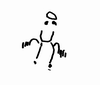
Joined: Dec 23, 2005
Posts: 4127
Location: Mount Hope, KS USA
Audio files: 96
|
 Posted: Thu Aug 14, 2008 9:07 am Post subject: Posted: Thu Aug 14, 2008 9:07 am Post subject:
|
  |
|
OK, even if you don't have an Oscope or a logic probe, there are some very important measurements we can make with a DMM. Since you've got the oscilloscope, that would still make it easier to see however. You can use either for this test.
The common theme between the clock input and the load input is that they both share the same IC with which to generate the pulses the Klee likes to see - U1 (LM358).
1. First of all, make sure that Bus 1 Load is OFF. This will interfere with external loads. Clock through manually to make sure everything is still clocking manually. Load manually to verify.
2. Once you've done all that, let's take a look at the clock input. Set the LFO to a very low rate and input it to the clock input. Preferably, use a square wave LFO (easier to see with DMM).
3. Ground your DMM minus lead to the Klee and use your +Lead to look at DCV.
4. U1 is serving as comparator. When the input voltage (your LFO) rises above a reference voltage, the output of the comparator should swing high to very close to the rail. This reference voltage is right around 2V. Because U1 is two comparators in one package, this reference voltage is applied to two different pins on U1:
Probe Pin 6 of U1 - the voltage should be around 2V. This is the reference to the clock in comparator.
Probe Pin 2 of U1 - the voltage should be around 2V. This is the reference to the External Load comparator.
5. If the voltages at pins 2 and 6 are OK, then we need to look at if the signal is getting to the opposite pin of each comparator input. We'll look at the clock input comparator. In step 2, we plugged in the LFO to the clock input. This signal must go through a protection diode, so that will drop it down around 0.7V, but if it is a nice modular level LFO, that is a pittance.
Probe Pin 5 of U1: You should see the voltage rise and fall between 0V and the positive peak voltage of the LFO. This signal will not go negative. Confirm that the level rises well above 2V and well below 2V. A slow moving square wave LFO will allow the DMM to settle on a reading before it cycles again.
6. If the voltage in step 5 is good, let's look at the clock input comparator's output pin. This voltage should snap up to close to the rail when the LFO is high, and snap down to ground when the LFO is low.
Probe Pin 7 of U1. Make sure that it snaps high and low, and is not railed constantly high or railed constantly low. The slow moving LFO should allow the DMM to settle on one reading before the LFO cycles to the next.
7. If Pin 7 of U1 still doesn't move at this point, make sure you have +15V at Pin 8 of U1 and Pin 4 is at 0V.
If everything checks out there, let me know and we'll move on.
_________________
My Site |
|
|
Back to top
|
|
 |
Scott Stites
Janitor

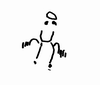
Joined: Dec 23, 2005
Posts: 4127
Location: Mount Hope, KS USA
Audio files: 96
|
 Posted: Thu Aug 14, 2008 9:17 am Post subject: Posted: Thu Aug 14, 2008 9:17 am Post subject:
|
  |
|
Sorry - for got to mention which board - that's U1 of the Digital Board.
_________________
My Site |
|
|
Back to top
|
|
 |
softfin

Joined: Oct 11, 2006
Posts: 271
Location: Far in the north
Audio files: 1
|
 Posted: Thu Aug 14, 2008 10:00 am Post subject: Posted: Thu Aug 14, 2008 10:00 am Post subject:
|
  |
|
| Scott Stites wrote: |
Probe Pin 6 of U1 - the voltage should be around 2V. This is the reference to the clock in comparator. |
The voltage here is 0.85V without lfo and 0.45V with lfo connected.
| Scott Stites wrote: |
Probe Pin 2 of U1 - the voltage should be around 2V. This is the reference to the External Load comparator. |
Voltage without lfo is 0.80V and 0.41V with lfo connected.
| Scott Stites wrote: |
Probe Pin 5 of U1: You should see the voltage rise and fall between 0V and the positive peak voltage of the LFO. This signal will not go negative. Confirm that the level rises well above 2V and well below 2V. A slow moving square wave LFO will allow the DMM to settle on a reading before it cycles again. |
The voltage cycles from 0V to 4.48V.
| Scott Stites wrote: |
Probe Pin 7 of U1. Make sure that it snaps high and low, and is not railed constantly high or railed constantly low. The slow moving LFO should allow the DMM to settle on one reading before the LFO cycles to the next. |
It seems the voltage here is stuck at about 0.004V.
| Scott Stites wrote: |
7. If Pin 7 of U1 still doesn't move at this point, make sure you have +15V at Pin 8 of U1 and Pin 4 is at 0V. |
Voltage at pin 8 is 14.9V and 0V at pin 4. |
|
|
Back to top
|
|
 |
Scott Stites
Janitor

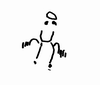
Joined: Dec 23, 2005
Posts: 4127
Location: Mount Hope, KS USA
Audio files: 96
|
 Posted: Thu Aug 14, 2008 10:40 am Post subject: Posted: Thu Aug 14, 2008 10:40 am Post subject:
|
  |
|
That's fairly interesting - your reference is way too low. Your LFO voltage is right on target. The interesting thing is that the output of the comparator should be railed high, not low.
But - first things first - this is certainly the source of the problem. We need to find out why your reference is so low.
1. The reference is supplied by a voltage divider formed by R25 (100K) and R29 (15K). Check to see if one end of R25 is at the voltage rail, and the other end is at around 2V. Check the value of R25 - make sure it is a 100K resistor. If, for example, it is a 1M resistor, that would make the reference voltage waaaay low (around 200 mV).
2. If you don't get positive rail voltage at least one end of it, it's likely not connected to the positive rail for some reason. If the other end of it is 2V, then that signal is not making it to U1.
3. If you do have rail voltage on one end of R25, but extremely low voltage on the other end, check the value of R29. Make *sure* it is 15K. If it were 1.5K, for example, you would again get something around 200 mV. Make sure one end of R29 is 0V (connected to ground).
4. If the resistor values are correct, and R25 is connected to the rail, and the path to the comparator reference pins (pins 2 and 6) have continuity, pull out the LM358 from the socket and measure the reference voltage at pin 6 of the socket. If the voltage is correct now, your LM358 is likely bad.
Let me know what you find, and we'll move on from there.
Edit: Adjusted value of too low ref caused by order of magnitude error in resistor value - in that case, the voltage would be 200 mV, not 2 mV.
_________________
My Site |
|
|
Back to top
|
|
 |
softfin

Joined: Oct 11, 2006
Posts: 271
Location: Far in the north
Audio files: 1
|
 Posted: Thu Aug 14, 2008 11:37 am Post subject: Posted: Thu Aug 14, 2008 11:37 am Post subject:
|
  |
|
| Scott Stites wrote: | That's fairly interesting - your reference is way too low. Your LFO voltage is right on target. The interesting thing is that the output of the comparator should be railed high, not low.
But - first things first - this is certainly the source of the problem. We need to find out why your reference is so low.
1. The reference is supplied by a voltage divider formed by R25 (100K) and R29 (15K). Check to see if one end of R25 is at the voltage rail, and the other end is at around 2V. Check the value of R25 - make sure it is a 100K resistor. If, for example, it is a 1M resistor, that would make the reference voltage waaaay low (around 200 mV).
2. If you don't get positive rail voltage at least one end of it, it's likely not connected to the positive rail for some reason. If the other end of it is 2V, then that signal is not making it to U1.
3. If you do have rail voltage on one end of R25, but extremely low voltage on the other end, check the value of R29. Make *sure* it is 15K. If it were 1.5K, for example, you would again get something around 200 mV. Make sure one end of R29 is 0V (connected to ground).
4. If the resistor values are correct, and R25 is connected to the rail, and the path to the comparator reference pins (pins 2 and 6) have continuity, pull out the LM358 from the socket and measure the reference voltage at pin 6 of the socket. If the voltage is correct now, your LM358 is likely bad.
Let me know what you find, and we'll move on from there.
Edit: Adjusted value of too low ref caused by order of magnitude error in resistor value - in that case, the voltage would be 200 mV, not 2 mV. |
Ok, solved it! Although the trace that connects pin 2 and 6 of U1 to R25 and R29 looked clean, my dmm showed clearly there was no connection, so I soldered a jumper from U1 pin2 to R25. Then I powered up the Klee ... It works! 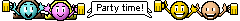
...But there's still the problem with Range switch calibration. I tested the voltages where I had calibrated it earlier. Voltages for positions from 1 to 8 are currently as follows: -0.33, -0.416, -0.583, -0.666, -1, -2, -3, -3.35.
I can't adjust any of the trimmers past -3.35 at the moment and none of the trimmers allow me to adjust the voltages to the positive side. The voltages here should be positive, shouldn't they? |
|
|
Back to top
|
|
 |
Scott Stites
Janitor

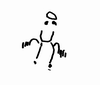
Joined: Dec 23, 2005
Posts: 4127
Location: Mount Hope, KS USA
Audio files: 96
|
 Posted: Thu Aug 14, 2008 11:42 am Post subject: Posted: Thu Aug 14, 2008 11:42 am Post subject:
|
  |
|
Woo-hoo! It's clocking and...
>DOH!< I still didn't fix the voltage levels in the build doc yet?
The voltages at the test points indicated will be negative - sorry about that.
Adjust them for the negative equivalent, or switch your DMM leads around and adjust them for positive. Man, sorry about that!
Does that work?
_________________
My Site |
|
|
Back to top
|
|
 |
Scott Stites
Janitor

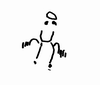
Joined: Dec 23, 2005
Posts: 4127
Location: Mount Hope, KS USA
Audio files: 96
|
 Posted: Thu Aug 14, 2008 11:52 am Post subject: Posted: Thu Aug 14, 2008 11:52 am Post subject:
|
  |
|
Kwik Kwestion: Are you using variable or fixed voltage for range 8?
_________________
My Site |
|
|
Back to top
|
|
 |
softfin

Joined: Oct 11, 2006
Posts: 271
Location: Far in the north
Audio files: 1
|
 Posted: Thu Aug 14, 2008 12:01 pm Post subject: Posted: Thu Aug 14, 2008 12:01 pm Post subject:
|
  |
|
| Scott Stites wrote: | Woo-hoo! It's clocking and...
>DOH!< I still didn't fix the voltage levels in the build doc yet?
The voltages at the test points indicated will be negative - sorry about that.
Adjust them for the negative equivalent, or switch your DMM leads around and adjust them for positive. Man, sorry about that!
Does that work? |
Voltages are ok on switch positions 1 to 6 but getting the seventh to -4V and eighth to -8V seems impossible, I still can't adjust them past -3.35V.
| Scott Stites wrote: | | Kwik Kwestion: Are you using variable or fixed voltage for range 8? |
I'm using fixed voltage there. |
|
|
Back to top
|
|
 |
Scott Stites
Janitor

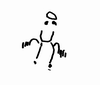
Joined: Dec 23, 2005
Posts: 4127
Location: Mount Hope, KS USA
Audio files: 96
|
 Posted: Thu Aug 14, 2008 12:10 pm Post subject: Posted: Thu Aug 14, 2008 12:10 pm Post subject:
|
  |
|
R32/trimmer R40 determine the value of Range 7. If the top of R32 is 10V, maxing out the trimmer should give you 5V (R32 and R40 are both 10K, so that would divide the voltage in half). Adjusting the trimmer should drop it down below 5V through to 0V. (Of course, at the test point, it would be -5V).
R33/trimmer R41 determine the value of Range 8. Standard value for R33 is 1K, and R41 is 10K, so maxing out R41 should put the voltage to 9V (that's -9V at the test point). It should adjust on down to 0V.
You mention using a 7810 - is the voltage coming out of it a solid 10V or so?
Cheers,
Scott
_________________
My Site |
|
|
Back to top
|
|
 |
Scott Stites
Janitor

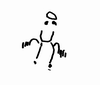
Joined: Dec 23, 2005
Posts: 4127
Location: Mount Hope, KS USA
Audio files: 96
|
 Posted: Thu Aug 14, 2008 12:11 pm Post subject: Posted: Thu Aug 14, 2008 12:11 pm Post subject:
|
  |
|
Check the regulator voltage on both sides of R33.
_________________
My Site |
|
|
Back to top
|
|
 |
softfin

Joined: Oct 11, 2006
Posts: 271
Location: Far in the north
Audio files: 1
|
 Posted: Thu Aug 14, 2008 12:20 pm Post subject: Posted: Thu Aug 14, 2008 12:20 pm Post subject:
|
  |
|
| Scott Stites wrote: | | Check the regulator voltage on both sides of R33. |
The voltages are 9.89 and 4.65. |
|
|
Back to top
|
|
 |
Scott Stites
Janitor

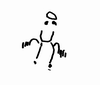
Joined: Dec 23, 2005
Posts: 4127
Location: Mount Hope, KS USA
Audio files: 96
|
 Posted: Thu Aug 14, 2008 12:30 pm Post subject: Posted: Thu Aug 14, 2008 12:30 pm Post subject:
|
  |
|
You're not using variable range - right? IE, position 8 is fixed range - no front panel variable range control, etc.?
_________________
My Site |
|
|
Back to top
|
|
 |
Scott Stites
Janitor

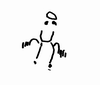
Joined: Dec 23, 2005
Posts: 4127
Location: Mount Hope, KS USA
Audio files: 96
|
 Posted: Thu Aug 14, 2008 12:43 pm Post subject: Posted: Thu Aug 14, 2008 12:43 pm Post subject:
|
  |
|
Are you sure R41 (range 8 trimpot) isn't 1K instead of 10K? That would give you around that kind of drop across R33 with the trimmer maxed out. It should be 10K.
Assuming R33 is 1K, a 1K resistor in series would divide the voltage roughly in half (given the tolerances of R33 and R41) at the junction between them, which is what you're measuring/adjusting.
_________________
My Site |
|
|
Back to top
|
|
 |
softfin

Joined: Oct 11, 2006
Posts: 271
Location: Far in the north
Audio files: 1
|
 Posted: Thu Aug 14, 2008 1:03 pm Post subject: Posted: Thu Aug 14, 2008 1:03 pm Post subject:
|
  |
|
| Scott Stites wrote: | | You're not using variable range - right? IE, position 8 is fixed range - no front panel variable range control, etc.? |
Nope, position 8 has fixed range only.
| Scott Stites wrote: |
Are you sure R41 (range 8 trimpot) isn't 1K instead of 10K? That would give you around that kind of drop across R33 with the trimmer maxed out. It should be 10K. |
Yes, I checked and made sure it is a 10k trimmer (103).
| Scott Stites wrote: |
Assuming R33 is 1K, a 1K resistor in series would divide the voltage roughly in half (given the tolerances of R33 and R41) at the junction between them, which is what you're measuring/adjusting.
|
My R33 was 2k2, but I replaced it with a 1k. The voltage after R33 is now about 6.45V. It seems that changing R33 didn't help much, because after trying to adjust the ranges 7 and 8 once again, I noticed they still can't be adjusted above about -3.3V. |
|
|
Back to top
|
|
 |
Scott Stites
Janitor

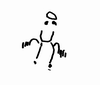
Joined: Dec 23, 2005
Posts: 4127
Location: Mount Hope, KS USA
Audio files: 96
|
 Posted: Thu Aug 14, 2008 1:23 pm Post subject: Posted: Thu Aug 14, 2008 1:23 pm Post subject:
|
  |
|
Ah, OK. Somethings not kosher - the voltage you see on the R33 should be pretty much the voltage you see at the TP (only TP voltage would be inverted). Something is happening between R33 and the TP.
Crank R41 all the way up, so you get that 6.45V reading on R33 again. Then measure the voltage on pin 3 of U7 (the CD4051). It should be very close to that. U7 is just an IC switch that selects that voltage and puts it out on its pin 3.
If CD4051 pin 3 is not close to that, check the voltage at pin 4 - this connects directly with R33 (the 6.45V side).
If pin 3 of U7 is very close to the 6.45V reading, read the voltage on pin 3 of U6 (TL072). It should be the same reading. If that's OK, check the reading on pin 1 of U6 - again, it should be as close to identical as possible as pin 3 of both U7 and U6.
Let me know what you see.
_________________
My Site |
|
|
Back to top
|
|
 |
Scott Stites
Janitor

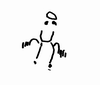
Joined: Dec 23, 2005
Posts: 4127
Location: Mount Hope, KS USA
Audio files: 96
|
 Posted: Thu Aug 14, 2008 1:25 pm Post subject: Posted: Thu Aug 14, 2008 1:25 pm Post subject:
|
  |
|
Make sure you're in range 8 when you do that....
_________________
My Site |
|
|
Back to top
|
|
 |
softfin

Joined: Oct 11, 2006
Posts: 271
Location: Far in the north
Audio files: 1
|
 Posted: Thu Aug 14, 2008 2:22 pm Post subject: Posted: Thu Aug 14, 2008 2:22 pm Post subject:
|
  |
|
| Scott Stites wrote: | Ah, OK. Somethings not kosher - the voltage you see on the R33 should be pretty much the voltage you see at the TP (only TP voltage would be inverted). Something is happening between R33 and the TP.
Crank R41 all the way up, so you get that 6.45V reading on R33 again. Then measure the voltage on pin 3 of U7 (the CD4051). It should be very close to that. U7 is just an IC switch that selects that voltage and puts it out on its pin 3.
If CD4051 pin 3 is not close to that, check the voltage at pin 4 - this connects directly with R33 (the 6.45V side).
If pin 3 of U7 is very close to the 6.45V reading, read the voltage on pin 3 of U6 (TL072). It should be the same reading. If that's OK, check the reading on pin 1 of U6 - again, it should be as close to identical as possible as pin 3 of both U7 and U6.
Let me know what you see. |
I noticed the R41 doesn't seem to do anything when turned so I replaced it with a new trimmer. Then I cranked the R41. Now I have 8.9V on R33 and also on pin 3 of U7. Voltage on pin 1 of U8 is still the same -3.3V. |
|
|
Back to top
|
|
 |
Scott Stites
Janitor

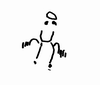
Joined: Dec 23, 2005
Posts: 4127
Location: Mount Hope, KS USA
Audio files: 96
|
 Posted: Thu Aug 14, 2008 2:29 pm Post subject: Posted: Thu Aug 14, 2008 2:29 pm Post subject:
|
  |
|
OK - and do you have 8.9V on pin 1 of U6, too?
If so, let me know which bit you have on for calibration, and which pot is cranked for max.
_________________
My Site |
|
|
Back to top
|
|
 |
softfin

Joined: Oct 11, 2006
Posts: 271
Location: Far in the north
Audio files: 1
|
 Posted: Thu Aug 14, 2008 2:31 pm Post subject: Posted: Thu Aug 14, 2008 2:31 pm Post subject:
|
  |
|
Btw, when I powered the Klee up after changing the R41 for a new trimmer, half of the leds were continuously on, so I suspected another of the 4034 had blown up. I ended up having to change both 4034s to get it to work again. They must be very delicate parts  |
|
|
Back to top
|
|
 |
softfin

Joined: Oct 11, 2006
Posts: 271
Location: Far in the north
Audio files: 1
|
 Posted: Thu Aug 14, 2008 2:33 pm Post subject: Posted: Thu Aug 14, 2008 2:33 pm Post subject:
|
  |
|
| Scott Stites wrote: | OK - and do you have 8.9V on pin 1 of U6, too?
If so, let me know which bit you have on for calibration, and which pot is cranked for max. |
I have 3.45V on pin1 of U6. |
|
|
Back to top
|
|
 |
Scott Stites
Janitor

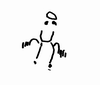
Joined: Dec 23, 2005
Posts: 4127
Location: Mount Hope, KS USA
Audio files: 96
|
 Posted: Thu Aug 14, 2008 2:53 pm Post subject: Posted: Thu Aug 14, 2008 2:53 pm Post subject:
|
  |
|
You should have 8.9V on pin 3 of U7 AND on pin 3 of U6.
If you don't have 8.9V on pin 3 of U6, remove it from the socket and check to see if socket pin 3 has 8.9V. If it does, I suspect U6 may have problems. If you have a spare, try it out. If a spare does the same thing, then one of the CD4066s (U1 through U4) could be pulling the output down....hard. You could remove them one by one to find the bad one.
If you still do not have 8.9V on the socket pin 3, then suspect the connection between pin 3 of U7 and pin 3 of U6.
The CD4034s blowing up like that is unusual. Make sure you're well grounded.
_________________
My Site |
|
|
Back to top
|
|
 |
Scott Stites
Janitor

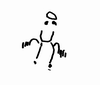
Joined: Dec 23, 2005
Posts: 4127
Location: Mount Hope, KS USA
Audio files: 96
|
 Posted: Thu Aug 14, 2008 2:56 pm Post subject: Posted: Thu Aug 14, 2008 2:56 pm Post subject:
|
  |
|
Oh yeah - check U6 for +15V on pin 8 and -15V on pin 4.
_________________
My Site |
|
|
Back to top
|
|
 |
|
















