| Author |
Message |
boaone
Joined: Nov 06, 2019
Posts: 53
Location: Warsaw
Audio files: 1
|
 Posted: Thu Jul 03, 2025 3:17 pm Post subject:
Windows 11 x64 ? Posted: Thu Jul 03, 2025 3:17 pm Post subject:
Windows 11 x64 ?
Subject description: Someone uses WREN on Windows 11 x64 sucessfully ? |
  |
|
Someone uses WREN on Windows 11 x64 sucessfully ?
Im trying time to time install with new relases but modules not generating on first run. |
|
|
Back to top
|
|
 |
blue hell
Site Admin

Joined: Apr 03, 2004
Posts: 24422
Location: The Netherlands, Enschede
Audio files: 297
G2 patch files: 320
|
 Posted: Thu Jul 03, 2025 3:54 pm Post subject: Posted: Thu Jul 03, 2025 3:54 pm Post subject:
|
  |
|
Do you get a log file?
It would probably be called wren.log and would be situated in the folder where wren.exe is. I would like to see that file.
In case the log file does not exist - in what folder did you put Wren?
Are there any messages when you try to start wren?
_________________
Jan
also .. could someone please turn down the thermostat a bit.
 |
|
|
Back to top
|
|
 |
boaone
Joined: Nov 06, 2019
Posts: 53
Location: Warsaw
Audio files: 1
|
 Posted: Thu Jul 03, 2025 4:11 pm Post subject: Posted: Thu Jul 03, 2025 4:11 pm Post subject:
|
  |
|
At first run i have error: A device ID has been used that is out of range for your system.
| Description: |
|
| Filesize: |
751.4 KB |
| Viewed: |
10 Time(s) |
| This image has been reduced to fit the page. Click on it to enlarge. |
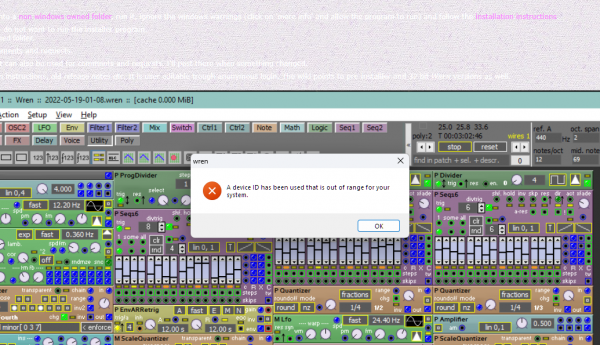
|
| Description: |
|
| Filesize: |
197.61 KB |
| Viewed: |
5 Time(s) |
| This image has been reduced to fit the page. Click on it to enlarge. |

|
| Description: |
|

Download (listen) |
| Filename: |
wren.log |
| Filesize: |
11.82 KB |
| Downloaded: |
7 Time(s) |
|
|
|
Back to top
|
|
 |
blue hell
Site Admin

Joined: Apr 03, 2004
Posts: 24422
Location: The Netherlands, Enschede
Audio files: 297
G2 patch files: 320
|
 Posted: Thu Jul 03, 2025 4:53 pm Post subject: Posted: Thu Jul 03, 2025 4:53 pm Post subject:
|
  |
|
Could there be an issue with a selected audio device?
It is not really clear to me from the log file.
The screens you posted suggest that an error is generated when an audio device is being opened.
And that you then click away tat message, on which wren produces a boring look without a patch and without modules.
Am I interpreting this corrctly?
_________________
Jan
also .. could someone please turn down the thermostat a bit.
 |
|
|
Back to top
|
|
 |
boaone
Joined: Nov 06, 2019
Posts: 53
Location: Warsaw
Audio files: 1
|
 Posted: Thu Jul 03, 2025 5:23 pm Post subject: Posted: Thu Jul 03, 2025 5:23 pm Post subject:
|
  |
|
This error pop up on start but when i click ok wren starting.
I can set audio settings to asio and general settings without problem.
I can run audio engine but there arent any modules. Palette of modules is empty. |
|
|
Back to top
|
|
 |
blue hell
Site Admin

Joined: Apr 03, 2004
Posts: 24422
Location: The Netherlands, Enschede
Audio files: 297
G2 patch files: 320
|
 Posted: Fri Jul 04, 2025 5:46 am Post subject: Posted: Fri Jul 04, 2025 5:46 am Post subject:
|
  |
|
The log says nothing about populating the module selector - and it should say that. This I do not quite understand .. but apparently the error generated causes the modules not being created / populated.
The log also at first says that there is no ini file; then a little later it says that there is a new ini file being made and then saved as : 'C:\bin\wren.ini'
Is that file actually present after you ran wren once?
And if it is present - what happens when you start wren again after you had selected audio devices? [so for the 2nd time .. or later]
_________________
Jan
also .. could someone please turn down the thermostat a bit.
 |
|
|
Back to top
|
|
 |
blue hell
Site Admin

Joined: Apr 03, 2004
Posts: 24422
Location: The Netherlands, Enschede
Audio files: 297
G2 patch files: 320
|
 Posted: Fri Jul 04, 2025 5:59 am Post subject: Posted: Fri Jul 04, 2025 5:59 am Post subject:
|
  |
|
Hmm .. it could also be MIDI i think
_________________
Jan
also .. could someone please turn down the thermostat a bit.
 |
|
|
Back to top
|
|
 |
blue hell
Site Admin

Joined: Apr 03, 2004
Posts: 24422
Location: The Netherlands, Enschede
Audio files: 297
G2 patch files: 320
|
 Posted: Fri Jul 04, 2025 6:03 am Post subject: Posted: Fri Jul 04, 2025 6:03 am Post subject:
|
  |
|
Ok ..this can be tested .. two things to try ..
1) if you start wren, and then change the window size, quit wrenand start it again - did it remember the window size?
2) if you start wren, then change the folder setup [from the menu setup/folder setup] - and then stop wren and restart it - did it remember the folder setup?
_________________
Jan
also .. could someone please turn down the thermostat a bit.
 |
|
|
Back to top
|
|
 |
boaone
Joined: Nov 06, 2019
Posts: 53
Location: Warsaw
Audio files: 1
|
 Posted: Fri Jul 04, 2025 8:28 am Post subject: Posted: Fri Jul 04, 2025 8:28 am Post subject:
|
  |
|
| blue hell wrote: | The log says nothing about populating the module selector - and it should say that. This I do not quite understand .. but apparently the error generated causes the modules not being created / populated.
The log also at first says that there is no ini file; then a little later it says that there is a new ini file being made and then saved as : 'C:\bin\wren.ini'
Is that file actually present after you ran wren once?
And if it is present - what happens when you start wren again after you had selected audio devices? [so for the 2nd time .. or later] |
wren.ini is present after first start. I can set audio devices and channels.
When i start wren once again i must change settings again. Configuration is not memorized. |
|
|
Back to top
|
|
 |
boaone
Joined: Nov 06, 2019
Posts: 53
Location: Warsaw
Audio files: 1
|
 Posted: Fri Jul 04, 2025 8:33 am Post subject: Posted: Fri Jul 04, 2025 8:33 am Post subject:
|
  |
|
| blue hell wrote: | Ok ..this can be tested .. two things to try ..
1) if you start wren, and then change the window size, quit wrenand start it again - did it remember the window size?
2) if you start wren, then change the folder setup [from the menu setup/folder setup] - and then stop wren and restart it - did it remember the folder setup? |
No windows size and folders after change are not memorized. They resetting to initial settings. |
|
|
Back to top
|
|
 |
blue hell
Site Admin

Joined: Apr 03, 2004
Posts: 24422
Location: The Netherlands, Enschede
Audio files: 297
G2 patch files: 320
|
 Posted: Fri Jul 04, 2025 9:46 am Post subject: Posted: Fri Jul 04, 2025 9:46 am Post subject:
|
  |
|
Looks like setting midi crashes then ... that is one of the first things tried on setting up [and does not generate proper error messages].
As your wren.ini is being saved .. you can try to set up midi from the menu, settings ..
then exit wren and restart it ..
if that does not work .. i'd like to see your wren.ini file ..
and maybe you could have a look at the section [FormMidiSelect] to see what the MidiInDeviceName and the MidiOutDeviceName are ... and if your sustemhas those devices.
_________________
Jan
also .. could someone please turn down the thermostat a bit.
 |
|
|
Back to top
|
|
 |
boaone
Joined: Nov 06, 2019
Posts: 53
Location: Warsaw
Audio files: 1
|
 Posted: Fri Jul 04, 2025 11:59 am Post subject: Posted: Fri Jul 04, 2025 11:59 am Post subject:
 |
  |
|
Thanks a lot for help. Now its working.
Yes...that was some problem with midi like you point out. I didnt have any midi devices or midi ports on laptop.
so i installed loopMIDI virtual midi port and everything working again modules are present and config settings saved properly.  
So for future if anybody had same situation on windows 11 X64 laptop
without proper audio interface:
I used free KoordASIO for ASIO
and loopMidi virtual midi port for midi. |
|
|
Back to top
|
|
 |
blue hell
Site Admin

Joined: Apr 03, 2004
Posts: 24422
Location: The Netherlands, Enschede
Audio files: 297
G2 patch files: 320
|
 Posted: Fri Jul 04, 2025 12:12 pm Post subject: Posted: Fri Jul 04, 2025 12:12 pm Post subject:
|
  |
|

glad you got it working - and thanks for being patient and helpful in finding the issue [instead of .. well .. let's say .. the nastiness at oher places] 
Now i'll try and fix that issue 
It should be possible to not have midi.
_________________
Jan
also .. could someone please turn down the thermostat a bit.
 |
|
|
Back to top
|
|
 |
boaone
Joined: Nov 06, 2019
Posts: 53
Location: Warsaw
Audio files: 1
|
|
|
Back to top
|
|
 |
boaone
Joined: Nov 06, 2019
Posts: 53
Location: Warsaw
Audio files: 1
|
|
|
Back to top
|
|
 |
blue hell
Site Admin

Joined: Apr 03, 2004
Posts: 24422
Location: The Netherlands, Enschede
Audio files: 297
G2 patch files: 320
|
 Posted: Sat Jul 05, 2025 3:37 pm Post subject: Posted: Sat Jul 05, 2025 3:37 pm Post subject:
|
  |
|
| boaone wrote: | | Sometimes it work but i dont know why. |
Hmm .. what i have experienced in the past was that trying to use audio quickly after a reboot could fail ...
I'll try to again make sense of the logs later on, but it is not immediately clear to me right now.
I think I may have the MIDI issue fixed btw .. but then my computer crashed (not caused by wren, but by delphi .. i think :-) ) |
|
|
Back to top
|
|
 |
blue hell
Site Admin

Joined: Apr 03, 2004
Posts: 24422
Location: The Netherlands, Enschede
Audio files: 297
G2 patch files: 320
|
 Posted: Sat Jul 05, 2025 3:44 pm Post subject: Posted: Sat Jul 05, 2025 3:44 pm Post subject:
|
  |
|
at https://forum.audacityteam.org/t/wasapi-not-working-solved/64365/5 the problem seems to be that the sound system is set to 5.1 ... blaming hdmi drivers ...
you seem to have a display device connected too?
Audacity works with portaudio too i think ... it used to anyway :)
_________________
Jan
also .. could someone please turn down the thermostat a bit.
 |
|
|
Back to top
|
|
 |
blue hell
Site Admin

Joined: Apr 03, 2004
Posts: 24422
Location: The Netherlands, Enschede
Audio files: 297
G2 patch files: 320
|
 Posted: Sat Jul 05, 2025 3:47 pm Post subject: Posted: Sat Jul 05, 2025 3:47 pm Post subject:
|
  |
|
| blue hell wrote: | | you seem to have a display device connected too? |
I mean :
AddPAOutputDevice( 009, 'SHARP LCD (NVIDIA High Definition Audio)', 0 ins, 2 outs)
_________________
Jan
also .. could someone please turn down the thermostat a bit.
 |
|
|
Back to top
|
|
 |
boaone
Joined: Nov 06, 2019
Posts: 53
Location: Warsaw
Audio files: 1
|
 Posted: Mon Jul 07, 2025 8:23 am Post subject: Posted: Mon Jul 07, 2025 8:23 am Post subject:
|
  |
|
Yes i have display connected with hdmi cable and onboard connexant laptop card.
But its 2 audio channel device.
When i install wren from scratch and using asio its working.
But when i change some settings from windows when wren is closed and launch wren again its crashing when i click run audio engine.
Im trying to record stereo input when noodling. Its sometimes work i dont now why. What setting crash wren. |
|
|
Back to top
|
|
 |
boaone
Joined: Nov 06, 2019
Posts: 53
Location: Warsaw
Audio files: 1
|
 Posted: Mon Jul 07, 2025 9:55 am Post subject: Posted: Mon Jul 07, 2025 9:55 am Post subject:
|
  |
|
I was wrong because there are 2 onboard audio cards. Connexant and Nvidia.
But sometimes everything works without any problem |
|
|
Back to top
|
|
 |
blue hell
Site Admin

Joined: Apr 03, 2004
Posts: 24422
Location: The Netherlands, Enschede
Audio files: 297
G2 patch files: 320
|
 Posted: Mon Jul 07, 2025 7:31 pm Post subject: Posted: Mon Jul 07, 2025 7:31 pm Post subject:
|
  |
|
Hmm .. recording of what is being played [if that is how i understand it correctly?] sucks on windows .. sorry .. it always used to suck .. maybe it is better nowadays.
[ On the mac there was soundflower :) ]
Some memories ... n ... stuff
Anyway .. on windows I do it trough my audio interface software which supports it - RME totalmix - RME is brilliant but erm .. not cheap .. bloody expensive even [but the babyface probably is enough to get totalmix to be useful]
There is software offering loopback .. but it is not standard and not free .. virtual audio cable (VAC) is one - I have never used it myself.
Some audio cards have drivers with "record what you hear" drivers; I've had that on a previous computer and it worked then .. it may be hidden a bit in the seetings too - it is not standard.
I think that .. vaguely recall that .. reaper may help .. but i may be wrong .. but it .. it used to be that once could test it indefinitely .. i think you need to buy it nowadays .. and i'm not sure that it will do it. Heh .. I have bought it .. installed it on the mac .. but ended up using it once only.
Sorry tat i can not come any further than this.
_________________
Jan
also .. could someone please turn down the thermostat a bit.
 |
|
|
Back to top
|
|
 |
boaone
Joined: Nov 06, 2019
Posts: 53
Location: Warsaw
Audio files: 1
|
 Posted: Tue Jul 08, 2025 3:36 am Post subject: Posted: Tue Jul 08, 2025 3:36 am Post subject:
|
  |
|
Sure Jan. Thanks a lot for your help. Its not a problem.
I have option "what you here" at win 11 name changed to "stereo mix" and options are all over the place. With interface everything works for me so problem solved. Just regret selling nord modular couple of years ago.
Crashed only once for couple of years. Missing that stability.
Even was thinking about capybara but its another interface.
I have sonic-core scope with 10SHARC DSP on three cards connected with stripe and modular IV license but its PCI digidesign cards so 3 PCI SLOTS because XITE is somewhat too expensive for me.
Im using nowadays XP x86 with hardware for scsi transfer editors and ASPI etc. Just wanted to hear whats new here and was courious why there is no modules on start. |
|
|
Back to top
|
|
 |
|

