| Author |
Message |
torsig1967
Joined: Mar 29, 2006
Posts: 162
Location: Sweden
Audio files: 2
G2 patch files: 1
|
 Posted: Fri Sep 26, 2008 10:05 am Post subject:
Balance or stereo-pan Posted: Fri Sep 26, 2008 10:05 am Post subject:
Balance or stereo-pan
Subject description: Best way to implement this. |
  |
|
I'd really need a balance or stereo-pan control to a lot af my patches, namely those who are stereo out. Patches with a stereo chorus are a typical example.
Has anyone some good idea how to implement this so it can be controlled by one single knob? I would prefer not to use morph since I almos always use all four morphs to something else. |
|
|
Back to top
|
|
 |
davep

Joined: Jul 05, 2004
Posts: 467
Location: Oakland, CA
Audio files: 10
G2 patch files: 73
|
 Posted: Fri Sep 26, 2008 3:18 pm Post subject: Posted: Fri Sep 26, 2008 3:18 pm Post subject:
|
  |
|
I don't have my NM1 in front of me now, just the Editor on this PC, but I made a patch that should do this.
It uses a pair of panner modules controlled by one knob. When you turn the knob, one side of a stereo signal gets louder and the other gets quieter because they each use different outputs from the two panner modules. There are other ways to do it but the Panner modules should give you proper audio taper as the knob moves. Try it and let us know if the volume behaves 'right' or if the level seems to go up & down with the knob movement. IF the panner modules don't work, there could be a similar idea that uses a pair of crossfader modules instead.
| Description: |
|
| Filesize: |
222.63 KB |
| Viewed: |
252 Time(s) |
| This image has been reduced to fit the page. Click on it to enlarge. |
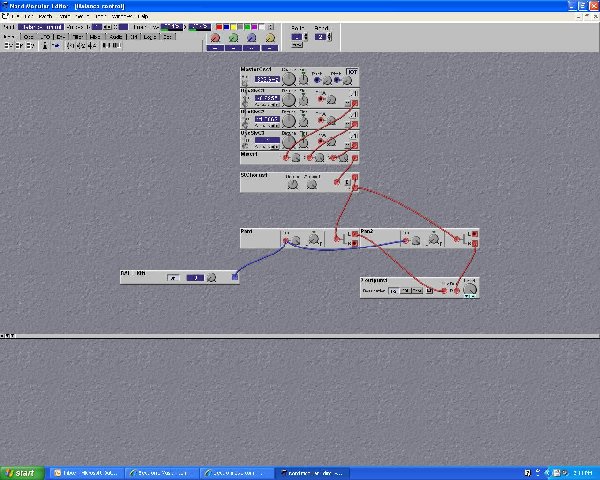
|
| Description: |
|

Download (listen) |
| Filename: |
Balance control.pch |
| Filesize: |
1.16 KB |
| Downloaded: |
184 Time(s) |
_________________
Dave Peck |
|
|
Back to top
|
|
 |
torsig1967
Joined: Mar 29, 2006
Posts: 162
Location: Sweden
Audio files: 2
G2 patch files: 1
|
|
|
Back to top
|
|
 |
blue hell
Site Admin

Joined: Apr 03, 2004
Posts: 24451
Location: The Netherlands, Enschede
Audio files: 297
G2 patch files: 320
|
|
|
Back to top
|
|
 |
torsig1967
Joined: Mar 29, 2006
Posts: 162
Location: Sweden
Audio files: 2
G2 patch files: 1
|
|
|
Back to top
|
|
 |
torsig1967
Joined: Mar 29, 2006
Posts: 162
Location: Sweden
Audio files: 2
G2 patch files: 1
|
 Posted: Tue Sep 30, 2008 2:34 pm Post subject: Posted: Tue Sep 30, 2008 2:34 pm Post subject:
|
  |
|
| Blue Hell wrote: | | 3.2%, but untested, I dont have the Classic connected. |
Quite nice. Mine says 3,1% CPU.
The "unipolar button" on the gain controls should be set to off instead, otherwise it's not possible to set balance to full left or full right.
But this one (as opposed to davep's and my 2,7% solution) behaves like my cheap (1,7%) solution above. It gets weaker in the middle. Level is lowered 6 dB on both channels when balance is middle.
This makes me a bit puzzled. Isn't balance controls supposed to lower the level of both channels in tha middle? It might be that all these are incorrect and that the correct behaviour is a mix of these two. Twisting the knobs and comparing with my DAW's balance makes me think that's the case. |
|
|
Back to top
|
|
 |
blue hell
Site Admin

Joined: Apr 03, 2004
Posts: 24451
Location: The Netherlands, Enschede
Audio files: 297
G2 patch files: 320
|
 Posted: Tue Sep 30, 2008 3:40 pm Post subject: Posted: Tue Sep 30, 2008 3:40 pm Post subject:
|
  |
|
| torsig1967 wrote: | | Level is lowered 6 dB on both channels when balance is middle. |
| Quote: | | It might be that all these are incorrect and that the correct behaviour is a mix of these two. |
It should do -3 dB on both channels in the middle IIRC, I mean to have a correct balance pot. Your figure of - 6 dB is what I remember as well. To make a correct one would be relatively expensive I'm afraid, just mixing two types will not work correct either I think.
I think this was one of the issues Rob Hordijk had with the NM as well 
_________________
Jan
also .. could someone please turn down the thermostat a bit.
 |
|
|
Back to top
|
|
 |
Wout Blommers

Joined: Sep 07, 2003
Posts: 4529
Location: The Hague - The Netherlands
Audio files: 123
G2 patch files: 12
|
 Posted: Wed Oct 01, 2008 12:33 am Post subject: Posted: Wed Oct 01, 2008 12:33 am Post subject:
|
  |
|
| Blue Hell wrote: | I think this was one of the issues Rob Hordijk had with the NM as well  |
And why Clavia dropped the QuadroPanner and QuadroCrossFader in the G2...
Wout |
|
|
Back to top
|
|
 |
torsig1967
Joined: Mar 29, 2006
Posts: 162
Location: Sweden
Audio files: 2
G2 patch files: 1
|
 Posted: Wed Oct 01, 2008 12:51 pm Post subject: Posted: Wed Oct 01, 2008 12:51 pm Post subject:
|
  |
|
Here is a solution to the -3dB middle drop problem. Not very expensive; 2,6%. It can be used to achieve other values for the "middle drop" by adjusting the right rotary pots on the left middle add and right middle add control mixer modules.
While there are plenty of information on monoaural panning laws on the Internet it's hard to find any information on stereo balance laws. According to an article on Wikipedia http://en.wikipedia.org/wiki/Stereophonic_sound#Balance, there should be no drop at all when balance is set to the middle. On the other hand a quick test on my DAW (Logic  and my sampler (MPC 1000) reveals a -3 dB drop when balance is set to middle. and my sampler (MPC 1000) reveals a -3 dB drop when balance is set to middle.
I guess it's a matter of taste just like monoaural panning laws.
| Description: |
| A stereo balance control where signal drops by 3 dB when balance is moved from full left or right to middle position. |
|
| Filesize: |
220.67 KB |
| Viewed: |
5125 Time(s) |
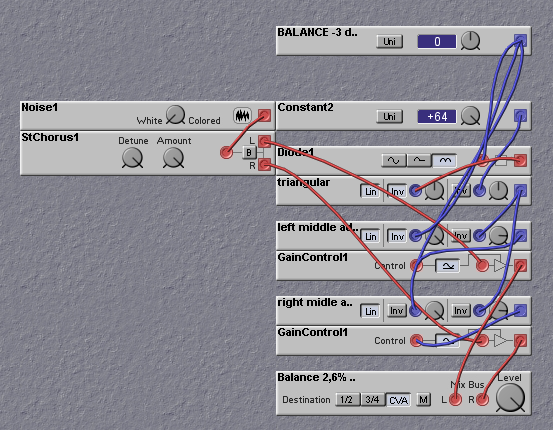
|
| Description: |
| NM1 Patch file identical to the picture. |
|

Download (listen) |
| Filename: |
balance -3dB.pch |
| Filesize: |
1.33 KB |
| Downloaded: |
183 Time(s) |
|
|
|
Back to top
|
|
 |
blue hell
Site Admin

Joined: Apr 03, 2004
Posts: 24451
Location: The Netherlands, Enschede
Audio files: 297
G2 patch files: 320
|
 Posted: Wed Oct 01, 2008 12:56 pm Post subject: Posted: Wed Oct 01, 2008 12:56 pm Post subject:
|
  |
|
| torsig1967 wrote: | | Here is a solution to the -3dB middle drop problem. Not very expensive; 2,6%. |
Good work! A matter of taste ... probably  it would also depend on your speaker placement / listening position I guess. it would also depend on your speaker placement / listening position I guess.
_________________
Jan
also .. could someone please turn down the thermostat a bit.
 |
|
|
Back to top
|
|
 |
|

