| Author |
Message |
paugui
Joined: Jun 28, 2008
Posts: 571
Location: Marinha Grande, Portugal / Oslo, Norway
Audio files: 5
G2 patch files: 37
|
 Posted: Tue Jan 19, 2021 11:58 am Post subject:
Capybara 320 is not responding (no error) Posted: Tue Jan 19, 2021 11:58 am Post subject:
Capybara 320 is not responding (no error) |
  |
|
Hi all
Wanted to use my Capybara 320 today, but unfortunately when it was being initialised, it seems to get stuck and gives the warning "Capybara 320 is not responding (no error)".
It detects how many DSPs and RAM is available, but doesn't go past that...
Does anyone has an idea what might cause this?
Any help would be highly appreciated... |
|
|
Back to top
|
|
 |
cebec

Joined: Apr 19, 2004
Posts: 1100
Location: Virginia
Audio files: 3
G2 patch files: 31
|
 Posted: Wed Jan 20, 2021 7:12 am Post subject: Posted: Wed Jan 20, 2021 7:12 am Post subject:
|
  |
|
Are you using the Flame firewire interface or the PCI card?
Occasionally, I would have issues with the connection to the Flame on one end or the other (make sure the connection is aligned and tightened) and the cable could potentially be a weak spot, leading to connection issues.
_________________
http://www.soundcloud.com/cebec |
|
|
Back to top
|
|
 |
paugui
Joined: Jun 28, 2008
Posts: 571
Location: Marinha Grande, Portugal / Oslo, Norway
Audio files: 5
G2 patch files: 37
|
 Posted: Wed Jan 20, 2021 7:27 am Post subject: Posted: Wed Jan 20, 2021 7:27 am Post subject:
|
  |
|
I'm connecting it with Firewire.
I had what you mention happening to be before, but in those cases, it would just say there was no Capybara connected to the computer, while this time it detects the Capybara, even know how many DSPs are available, but can't run it... :S
I ended up being able to make it work after some tries, but soon after it started displaying warning messages again...
This time, other warnings were being displayed, namely:
"No error. (0)”;
"The signal processor timed out on a command. (1)”;
"Signal Processor response too short. (14)”;
"Unhandled FireWire bus rest or a FireWire error. (22)”.
And also twice the "Your Capybara-320 doesn't seem to have the same amount of memory on each expansion card. If this condition persists, please contact Symbolic Sound.” message, one time showing only (0 0 0 ... 0 0 0) and the other (0 0 0 ... 0 0 4840226816) afterwards.
Due to the memory messages, I tried to make sure that all cards were making connection, but don't really have the space to disassemble of them and make sure to give it a clean inside (not sure if this could help...).
Now it is working as I turn Kyma on, but fails soon after, generally as soon as I try to play a sound, or even before...
In most cases displaying the "Signal Processor response too short. (14)” message, but as you try to reload, it sometimes displays some of the other messages mentioned (except the memory message, that only happened twice).
Whenever I try to reload, it never ends up working, even briefly...
I sent an email to Symbolic Sounds about 17 hours ago, but haven't gotten a reply yet... :S
I remember they were pretty fast last time I contacted them, but not sure if they are having delays due to covid...
Hope they will say something soon, cause I really want to have it fixed...  |
|
|
Back to top
|
|
 |
cebec

Joined: Apr 19, 2004
Posts: 1100
Location: Virginia
Audio files: 3
G2 patch files: 31
|
 Posted: Wed Jan 20, 2021 7:39 am Post subject: Posted: Wed Jan 20, 2021 7:39 am Post subject:
|
  |
|
They're usually pretty good about responding. Hopefully they can pinpoint the issue and it doesn't require a new motherboard or something.
Do you have the jumpers in the empty slots?
_________________
http://www.soundcloud.com/cebec |
|
|
Back to top
|
|
 |
paugui
Joined: Jun 28, 2008
Posts: 571
Location: Marinha Grande, Portugal / Oslo, Norway
Audio files: 5
G2 patch files: 37
|
 Posted: Wed Jan 20, 2021 7:44 am Post subject: Posted: Wed Jan 20, 2021 7:44 am Post subject:
|
  |
|
Haven't checked that, to be honest... :S
Unfortunately I have little amount of space at the moment to do much disassembling, but knowing it shouldn't be hard to fix would already mean a lot, even if I can't do it right now...
Not a good way to start the year... 
By the way, to contact them I just used the link in their page for their email (the info one) and just put a simple title - "Problems with Capybara 320"
Is there another mail that is better to use in this situation, or maybe different keywords in the title to get a faster reply? :S |
|
|
Back to top
|
|
 |
cebec

Joined: Apr 19, 2004
Posts: 1100
Location: Virginia
Audio files: 3
G2 patch files: 31
|
 Posted: Wed Jan 20, 2021 7:56 am Post subject: Posted: Wed Jan 20, 2021 7:56 am Post subject:
|
  |
|
They'll see the email, I think, but if you don't hear anything by the end of the week, maybe send a copy to symsound@ the same domain, to be sure.
I definitely know the feeling! I had some hardware problems with mine over the years but they were always really helpful.
_________________
http://www.soundcloud.com/cebec |
|
|
Back to top
|
|
 |
paugui
Joined: Jun 28, 2008
Posts: 571
Location: Marinha Grande, Portugal / Oslo, Norway
Audio files: 5
G2 patch files: 37
|
 Posted: Wed Jan 20, 2021 8:46 am Post subject: Posted: Wed Jan 20, 2021 8:46 am Post subject:
|
  |
|
Great to know! 
I hope it will be fixable easily, but we'll see 
If not, I can always get a basic unit and just drop the expansions I have on it, so it's not too bad... 
Actually, are the inputs/outputs expansions the same as the regular inputs/outputs?
If so, I could just expand the inputs/outputs on my system, which wouldn't be a bad idea, actually! |
|
|
Back to top
|
|
 |
cebec

Joined: Apr 19, 2004
Posts: 1100
Location: Virginia
Audio files: 3
G2 patch files: 31
|
 Posted: Wed Jan 20, 2021 9:09 am Post subject: Posted: Wed Jan 20, 2021 9:09 am Post subject:
|
  |
|
I think they are identical. I had the expansion, too. I had an issue with it (hairline fracture in one of the boards) and had to replace it. I'm pretty sure they're the same as the basic I/O block. The expansions are definitely worth it!
_________________
http://www.soundcloud.com/cebec |
|
|
Back to top
|
|
 |
paugui
Joined: Jun 28, 2008
Posts: 571
Location: Marinha Grande, Portugal / Oslo, Norway
Audio files: 5
G2 patch files: 37
|
 Posted: Thu Jan 21, 2021 12:20 am Post subject: Posted: Thu Jan 21, 2021 12:20 am Post subject:
|
  |
|
I got a reply from Symbolic Sounds, but am having some trouble doing what they suggested... :S
Basically they told me it can be some oxidation in the internal power connection, and that I should unplug those cables on the inside, and plug them back in...
However, I am unable to actually unplug them... :S
I don't particularly want to put much strength and risk damaging the boards, so I was wondering if there is any trick to remove them?
I tried it again after wiggling those cables a bit, but it was still giving me some problems, and this time it also displayed a new error, “the signal processor timed out on a write. (3)", before saying "No error. (0)” as I tried to reload it.. 
And I guess the problems I had with the CM Labs Motormix not being detected was likely a hint of this problem... :S
Would be great to fix it and actually be able to use the CM Labs Motormix again to control it! |
|
|
Back to top
|
|
 |
blue hell
Site Admin

Joined: Apr 03, 2004
Posts: 24506
Location: The Netherlands, Enschede
Audio files: 298
G2 patch files: 320
|
 Posted: Thu Jan 21, 2021 5:50 am Post subject: Posted: Thu Jan 21, 2021 5:50 am Post subject:
|
  |
|
The connectors may have a locking mechanism?
something you need to press before they can release - should be possible with just your fingers in that case .. like press and pull.
_________________
Jan
also .. could someone please turn down the thermostat a bit.
 |
|
|
Back to top
|
|
 |
paugui
Joined: Jun 28, 2008
Posts: 571
Location: Marinha Grande, Portugal / Oslo, Norway
Audio files: 5
G2 patch files: 37
|
 Posted: Thu Jan 21, 2021 5:55 am Post subject: Posted: Thu Jan 21, 2021 5:55 am Post subject:
|
  |
|
I'll just upload some photos...
Basically I was trying to unplug the cables that are connected to the power supply.
The one that came the most off was the green one, that connects the power supply to the power cable.
The other seemed to be even harder to remove... :S
The capacitor seem ok...
I guess that makes sense, just not sure exactly what should I do and rather not put excessive force and risk damaging the unit... :S
| Description: |
|
| Filesize: |
547.46 KB |
| Viewed: |
376 Time(s) |
| This image has been reduced to fit the page. Click on it to enlarge. |
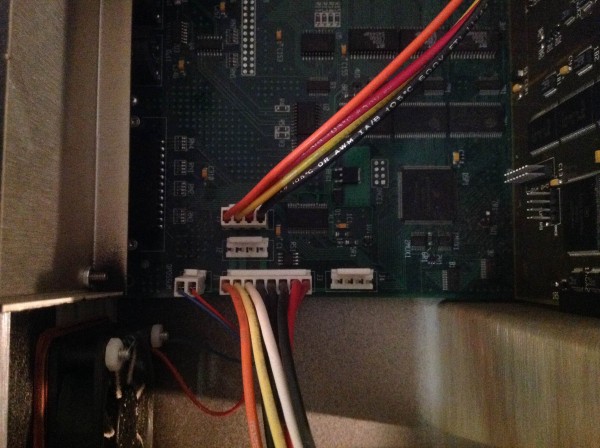
|
| Description: |
|
| Filesize: |
552.33 KB |
| Viewed: |
400 Time(s) |
| This image has been reduced to fit the page. Click on it to enlarge. |

|
| Description: |
|
| Filesize: |
507.24 KB |
| Viewed: |
362 Time(s) |
| This image has been reduced to fit the page. Click on it to enlarge. |
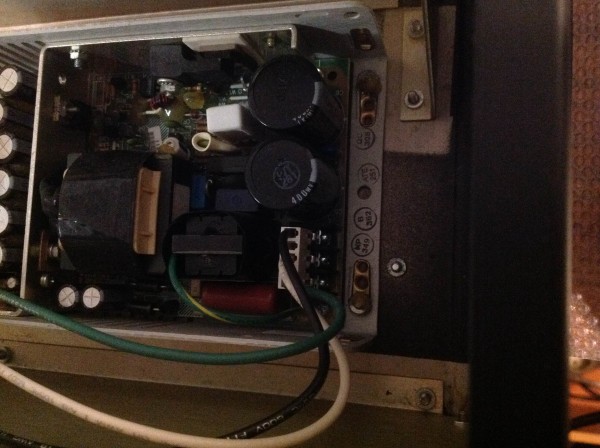
|
|
|
|
Back to top
|
|
 |
BobTheDog

Joined: Feb 28, 2005
Posts: 4044
Location: England
Audio files: 32
G2 patch files: 15
|
 Posted: Sat Feb 06, 2021 12:46 pm Post subject: Posted: Sat Feb 06, 2021 12:46 pm Post subject:
|
  |
|
Just to check, what is the FireWire connection at the computer end?
Is there an adapter involved? |
|
|
Back to top
|
|
 |
paugui
Joined: Jun 28, 2008
Posts: 571
Location: Marinha Grande, Portugal / Oslo, Norway
Audio files: 5
G2 patch files: 37
|
 Posted: Sat Feb 06, 2021 12:56 pm Post subject: Posted: Sat Feb 06, 2021 12:56 pm Post subject:
|
  |
|
There is a Firewire to Thunderbolt adapter, but it has always worked properly, until now... :S
Just some time ago, basically at NYE, the MotorMix started to not communicate properly with the Capybara (it seems like it doesn't detected it...).
My guess is that they are right and it is due to some oxidation, cause it got a bit better as I was wiggling the cables inside.
Unfortunately, I have been unable to actually remove them as they suggested...
There seems to be some kind of plastic part that locks the cable and I have no clue how to actually unplug the cable... :S
One of those "locks" has few plastic parts and I even broke one of them trying to remove the cable... :S
Maybe if I actually remove the boards from inside it would be easy, but I just have space to actually do that, which is pretty unfortunate as I was starting to get really into creating new effects algorithms and now I have to stop... 
It really sucks... ;(
If someone has a tip on how to overcome those locks, it would be highly appreciated (I guess it should be easy, but I really don't have much experience with this...) |
|
|
Back to top
|
|
 |
BobTheDog

Joined: Feb 28, 2005
Posts: 4044
Location: England
Audio files: 32
G2 patch files: 15
|
 Posted: Sat Feb 06, 2021 1:06 pm Post subject: Posted: Sat Feb 06, 2021 1:06 pm Post subject:
|
  |
|
I have had problems with the Apple FireWire thunderbolt adapters after they have worked perfectly for a while.
I have had to replace 2 of the ones I have so far. They get very hot and I think after a few years they just get a bit wonky.
It might not be your problem but might be worth a try as it fixed issues with my pacarana. |
|
|
Back to top
|
|
 |
paugui
Joined: Jun 28, 2008
Posts: 571
Location: Marinha Grande, Portugal / Oslo, Norway
Audio files: 5
G2 patch files: 37
|
 Posted: Sat Feb 06, 2021 1:30 pm Post subject: Posted: Sat Feb 06, 2021 1:30 pm Post subject:
|
  |
|
But when that happens, do they work at all with other gear, or is it a complete bust?
I think I tried changing between my 2 adapter, and it didn't work still...
But my RME Fireface 800 continued to work as it should... |
|
|
Back to top
|
|
 |
BobTheDog

Joined: Feb 28, 2005
Posts: 4044
Location: England
Audio files: 32
G2 patch files: 15
|
 Posted: Sat Feb 06, 2021 1:42 pm Post subject: Posted: Sat Feb 06, 2021 1:42 pm Post subject:
|
  |
|
Ah, then probably not the problem.
When they go wrong they don't work with anything reliably. |
|
|
Back to top
|
|
 |
BobTheDog

Joined: Feb 28, 2005
Posts: 4044
Location: England
Audio files: 32
G2 patch files: 15
|
 Posted: Sat Feb 06, 2021 1:49 pm Post subject: Posted: Sat Feb 06, 2021 1:49 pm Post subject:
|
  |
|
Looking at your images the connectors at the PSU end seem to be soldered on, the other end have tabs that need pulling away to get the connector off.
Maybe it is worth email them the pictures and asking what exactly you should be doing.
I tried adding an attachment with an image of the tab to move but it won't let me  |
|
|
Back to top
|
|
 |
paugui
Joined: Jun 28, 2008
Posts: 571
Location: Marinha Grande, Portugal / Oslo, Norway
Audio files: 5
G2 patch files: 37
|
 Posted: Sat Feb 06, 2021 2:02 pm Post subject: Posted: Sat Feb 06, 2021 2:02 pm Post subject:
|
  |
|
I was programming some sounds for the G1 in the computer and turned on the sound card to check and it was working well... Playing music as it should with no drops in connection and I even plugged in my iPad and the sound coming from it was ok...
I will give another try later to the other one, to check if it's working as it should as well!
Guess tabs would be a better name for those locks 
In the photo of the mainboard you can see that there is something white on the plug next to the cable I need...
As you plug in the cable, it's basically covering the cable and makes it really hard to unplug... :S
On the other end, it's a bit simpler, just few black ones, rather than a single long one, but all I could do was breaking one of them... :S
I feel a bit stupid I couldn't do this, but if you don't have much experience, sometimes it's better not to try too hard and risk breaking it... :S
Since I've been having other stuff to do, I postponed this, but would be great to actually having it working again... |
|
|
Back to top
|
|
 |
|

