| Author |
Message |
modularplanner

Joined: Mar 17, 2008
Posts: 21
Location: UK
|
 Posted: Mon Oct 26, 2009 1:02 pm Post subject:
Almost done, just 1 snag. Posted: Mon Oct 26, 2009 1:02 pm Post subject:
Almost done, just 1 snag. |
  |
|
Hi
CV Out B + optional B are only producing clicks, squeeks. Both A+B and A outputs are fine.
I've noticed I'm getting 14V DC when probing the Pin1 – Output B Jack (J315) Tip Lug and Pin2 - Optional Output B Jack (J309) Tip Lug on P213
This doesnt seem normal as A and A+B's outputs are like 7.6mV
Does anyone have any ideas what I could check ?
EDIT: actually there are 2 problems. The Random/Pattern switch seems to be reversed. If I switch to random and set bit 1 on and all others off it will play continuously like I would expect. If I swith to normal it just plays once and then stops it seems, although the clock rate and gate leds are still flashing away.
_________________
Eurorack Modular Planner |
|
|
Back to top
|
|
 |
Scott Stites
Janitor

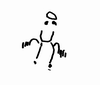
Joined: Dec 23, 2005
Posts: 4127
Location: Mount Hope, KS USA
Audio files: 96
|
 Posted: Tue Oct 27, 2009 3:22 pm Post subject: Posted: Tue Oct 27, 2009 3:22 pm Post subject:
|
  |
|
Dude,
I'm sorry this sat for so long - I haven't cruised by in a while.
OK - good problem description; I think it'll help us zoom in on where it could be.
If possible, grab a copy of the Analog board schematic and follow along (this all takes place on the analog board):
U9 (TL074) is used in both generating the A+B and the B voltages. Because A+B is working, we know that at least part of U9 is working. U9 feeds both of the B voltages - in fact, the problem is likely that the signal from pin 1 of U9 isn't making it through R21 to pin 6 of U9.
So - turn up a B voltage pot (say, stage 12 pot) so that you have voltage on the A+B output. Now, measure the voltage at pin 1 of U9 - you should see pretty much the same voltage there (if there are no other pots turned up).
Once you see that voltage, go to the end of the R21 that has the red dot in my illustration - it should have the same voltage. In fact, all of the red dots are common, so they should be at the same voltage.
If everything is working right with the R21 connection, if you check the other end (the one without the red dot) it should be at ground level - it's a summing node, so will be held at virtual ground. If you have any appreciable voltage at that point, it may not be connected to pin 6 of U9.
Also, check to make sure that all of the pins of U9 are in the socket and not sticking out. Make sure it's fully seated.
If that all fails to turn anything up - just shut off power and ohm point-to-point in this area (R21, R22, R57 and their connections to U9). Also, look for shorts and cold solder joints. The problem pretty much has to be in this area.
As for the random/pattern switch - either turn the switch around, or switch around the wiring.
Good luck and let me know what you find out.
Scott
| Description: |
|
| Filesize: |
23.4 KB |
| Viewed: |
543 Time(s) |
| This image has been reduced to fit the page. Click on it to enlarge. |

|
_________________
My Site |
|
|
Back to top
|
|
 |
Scott Stites
Janitor

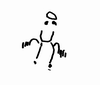
Joined: Dec 23, 2005
Posts: 4127
Location: Mount Hope, KS USA
Audio files: 96
|
 Posted: Tue Oct 27, 2009 3:29 pm Post subject: Posted: Tue Oct 27, 2009 3:29 pm Post subject:
|
  |
|
Also - be sure to thoroughly check R22 - make sure both ends are connected to the pins on U9. If that were out of wack, that would cause the op amp to rail as well.
_________________
My Site |
|
|
Back to top
|
|
 |
modularplanner

Joined: Mar 17, 2008
Posts: 21
Location: UK
|
 Posted: Wed Oct 28, 2009 4:10 am Post subject: Posted: Wed Oct 28, 2009 4:10 am Post subject:
|
  |
|
Thanks Scott,
I'll go through all that tonight once I get back from work.
_________________
Eurorack Modular Planner |
|
|
Back to top
|
|
 |
modularplanner

Joined: Mar 17, 2008
Posts: 21
Location: UK
|
 Posted: Wed Oct 28, 2009 12:07 pm Post subject: Posted: Wed Oct 28, 2009 12:07 pm Post subject:
|
  |
|
Got it working now  one of the R22 legs was soldereded into the wrong hole, should have been in the furthest of the 2 south side holes. one of the R22 legs was soldereded into the wrong hole, should have been in the furthest of the 2 south side holes.
Regarding the random/pattern switch. I'm not sure if random is operating properly as I dont fully understand it yet.
If I set pattern bit 1 to On and all the others off. I then set 1x16, Random and then Normal modes, Press load. All this does is light up all lights sequentially, playing the pattern, until all are lit then just repeats the last step continuously with the lights all on. Press load again and it repeats this process. Theres nothing random about it 
_________________
Eurorack Modular Planner |
|
|
Back to top
|
|
 |
Scott Stites
Janitor

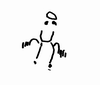
Joined: Dec 23, 2005
Posts: 4127
Location: Mount Hope, KS USA
Audio files: 96
|
 Posted: Wed Oct 28, 2009 5:46 pm Post subject: Posted: Wed Oct 28, 2009 5:46 pm Post subject:
|
  |
|
With no signal applied to the Random Input in 16X1 mode, and while in the Random mode, when you clock the Klee, any illuminated LEDs will march off to the right and disappear. If you are in Random Mode, with no random input signal, but in 8X2 mode, all of the LEDs on the A register (stages 1 through 8 ) will "walk off" to the right and disappear, while the B register LEDs (stages 9 through 16) will cycle.
Turn your Random threshold all the way up and the random input level control all the way down. Hint: the Threshold control in the furthest anti-clockwise setting will actually enter a high into the registers, so you'll get the response you describe if it's set full anti-clockwise.
What does your Random LED do when you go to random mode and all the stage LEDs light up? If your threshold control is not full anti-clockwise, it will not illuminate at all (with no random signal applied).
_________________
My Site |
|
|
Back to top
|
|
 |
modularplanner

Joined: Mar 17, 2008
Posts: 21
Location: UK
|
 Posted: Thu Oct 29, 2009 4:30 am Post subject: Posted: Thu Oct 29, 2009 4:30 am Post subject:
|
  |
|
Thanks for explaining that I will try it tonight. I'm gradually making my way through "Operating Tips" & "Know your Klee" docs so sorry for being impatient 
_________________
Eurorack Modular Planner |
|
|
Back to top
|
|
 |
|




