| Author |
Message |
Kassen
Janitor

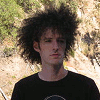
Joined: Jul 06, 2004
Posts: 7678
Location: The Hague, NL
G2 patch files: 3
|
 Posted: Thu Mar 15, 2007 6:28 am Post subject: Posted: Thu Mar 15, 2007 6:28 am Post subject:
|
  |
|
| dewdrop_world wrote: |
Well, this horse is already dead, and I take no satisfaction in flogging it further. One I'm saying is, if you had an inordinate amount of trouble copying some files and 9999 other people didn't have that difficulty, then your experience is a statistical outlier -- in which case, judging the entire windowing system on the basis of one (admittedly) really rough time is not quite rational.
|
That's fine. I respect you liking it too; no need to like it on a rational basis either, no need to even agree on what "rational" means.
Let's look at it this way;
I turn out not to like applications that aren't on the screen taking over the keyboard hot-key asignment. Where in OSX can I turn this off?
Maybe I'm weird; I sure need to tweak my systems before I feel they are my own, but then again; you write your own music stuff as well. I'm sure you're not doing that because you were so happy with what was already there and perfectly fine for 9999 other people.
| Quote: | | Okay, we're on the same page here. My conclusion is different -- I don't have time to deal with the things in Linux that "aren't done yet." |
I do. I like toying with new experimental stuff. I for one don't have the time to wait untill something new finally makes it's way to commercial offerings, DAW's, plugins and Maria Kerry records.
I attach quite a bit of vallue to "not being done yet" myself.
I also like it when developers are known for asking for feedback on issues instead of being famous for deleting posts that give feedback which is kinda what started this discussion.
Is SC "done"?
| Quote: |
Since OSX apps distribute as a self-contained package, OSX doesn't need a package manager.
|
Well, it still has one, Stein pointed it out to me and it's cool that it's there. Nobody *needs* package managers but they make life and system adminstration a lot easier (IMHO, but I'm far from alone there). I think they also make re-using things a lot easier, at least for the end-user and that leads to more compact systems. I think that's cool. OSX can use Debian packages that way and it will run X aplications as well, I like that a lot, for me that's a big sales point and something that offsets some of the hardships of Aqua (as I experience them). I'm trying to say that the OSX that I'd considder buying is almost a different OSX from the one IanBuzz was selling.
It's, as my friend Luke put it; "inside v.s. outside".
_________________
Kassen |
|
|
Back to top
|
|
 |
elektro80
Site Admin

Joined: Mar 25, 2003
Posts: 21959
Location: Norway
Audio files: 14
|
 Posted: Thu Mar 15, 2007 7:22 am Post subject: Posted: Thu Mar 15, 2007 7:22 am Post subject:
|
  |
|
| Kassen wrote: | | turn out not to like applications that aren't on the screen taking over the keyboard hot-key asignment. Where in OSX can I turn this off? |
I´m not sure I understand what you mean. I wonder what really was going on when you tried to copy those files. Keep in mind that taking control over a machine someone else has configured with all sorts of shortcuts and active corners and whatnot can be a daunting tasks on any reasonably modern OS.
It´s another matter if OS X is altogether as easy to learn as the advertising is telling us. Main point is that it is possible. XP doesn´t really have an engine room comparable to a *nix. Shallow is the best term i can come up with.
However, this is of little concern for a lot of users because they will only use the iApps anyway. For these users, OS X and the iApps is IMO a far better solution than XP/Vista with umpten bundled cheapo semicrippled lite apps with horrible UIs and semicompatible fileformats.
BTW:

_________________
A Charity Pantomime in aid of Paranoid Schizophrenics descended into chaos yesterday when someone shouted, "He's behind you!"
MySpace
SoundCloud
Flickr |
|
|
Back to top
|
|
 |
mosc
Site Admin

Joined: Jan 31, 2003
Posts: 18261
Location: Durham, NC
Audio files: 228
G2 patch files: 60
|
 Posted: Thu Mar 15, 2007 8:40 am Post subject: Posted: Thu Mar 15, 2007 8:40 am Post subject:
|
  |
|
James, a package manager is much more than self contained single file for application distributions.
_________________
--Howard
my music and other stuff |
|
|
Back to top
|
|
 |
dewdrop_world

Joined: Aug 28, 2006
Posts: 858
Location: Guangzhou, China
Audio files: 4
|
 Posted: Thu Mar 15, 2007 8:47 am Post subject: Posted: Thu Mar 15, 2007 8:47 am Post subject:
|
  |
|
| mosc wrote: | | James, a package manager is much more than self contained single file for application distributions. |
Yeah, that was a dumb comment. Sorry 'bout that.
I'm really not going to spend a lot more time arguing about any of this  Just wanted to point out that OSX is a lot better than one freak occurrence. Just wanted to point out that OSX is a lot better than one freak occurrence.
No, SC is not "done" by a long shot... but I would rather spend time dealing with what is not done in SC than dealing with OS issues. If you have time to deal with both, more power to you, but my schedule is really tight and I have to pick my battles. For me OSX is pretty much trouble-free, and that's what I need.
James
_________________
ddw online: http://www.dewdrop-world.net
sc3 online: http://supercollider.sourceforge.net |
|
|
Back to top
|
|
 |
mosc
Site Admin

Joined: Jan 31, 2003
Posts: 18261
Location: Durham, NC
Audio files: 228
G2 patch files: 60
|
 Posted: Thu Mar 15, 2007 9:04 am Post subject: Posted: Thu Mar 15, 2007 9:04 am Post subject:
|
  |
|
This thing about OSX and X is a bit of a trap. Aqua isn't an X windows application. You can not run Aqua applications under X windows.
OSX and Windows are for commercial end-users and their purpose is to run applications. Unix/Linux was written to provide a superior programming environment for people who are doing research on computer science and operating systems. It is thus very flexible and open, but for that reason it isn't as user-friendly.
When I first got OSX I was very excited because it was based on BSD, but I soon learned that it has so many changes that it's dangerous to think of it that way. As a server, I would never want to use Windows. OSX is quite workable because you don't need any of the graphical windows applications.
So, each has it's advantages and disadvantages, and each has it's appropriate uses.
My experience is that OSX, while not perfect, is more solid than Windows and crashes much less often. "It just works" is a bit of an exaggeration, but I understand where it is coming from.
_________________
--Howard
my music and other stuff |
|
|
Back to top
|
|
 |
Kassen
Janitor

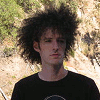
Joined: Jul 06, 2004
Posts: 7678
Location: The Hague, NL
G2 patch files: 3
|
 Posted: Fri Mar 16, 2007 3:12 pm Post subject: Posted: Fri Mar 16, 2007 3:12 pm Post subject:
|
  |
|
Right you are, James.
As a final thing I'd just like to add that this wasn't just about copying; having to select all files was a part of it as was of cource selecting between the different folders.
I was giving the wrong commands and messing up by making programs start because it thought I wanted to open files instead of just selecting them and those programs changed what they shortcuts meant and it was all getting more confusing with everythig I tried.
I don't think it's a "freak" thing so much as I'd ahve to get used to the idea that programs can take the keyboard controll without being on the schreen. I'm sure there is logic to it; "select all" makes sense both in file management and within programs and I suppose that with using Aqua for a while you get used to telling what program is "on top" and what the coloured balls mean.
This, to clarify, was on a new Macbook pro that was waiting to be configured for a certain task so as far as I know it was like it's out of the box (plus a SC install).
I just found out that for me the big claims about being able to jump right in don't hold up.
That's not a issue between me& you; I think we deal with many things in similar ways. It's not a issue between me& OSX either. I've gotten used to lots of weirfd stuff in OS's, I could get used to that. I ended up liking a lot of things I thought weird at first as well, this way of working might be terrific but at first sight to me it was very hard to deal with indeed
It's a issue I have with Apple's marketing. Apple's marketing -like all marketing- is creating a unrealistic image. The idea is that as soon as we just touch a Mac everything will miraculously be perfect. I'm sure it is for some people. Everybody works in a different way and all devices work differently so some devices instantly click for some people. Most people most of the time will have some learning curve and I'm saying Apple is misrepresenting that.
_________________
Kassen |
|
|
Back to top
|
|
 |
BobTheDog

Joined: Feb 28, 2005
Posts: 4044
Location: England
Audio files: 32
G2 patch files: 15
|
 Posted: Sat Mar 17, 2007 12:53 am Post subject: Posted: Sat Mar 17, 2007 12:53 am Post subject:
|
  |
|
Hi Kassen,
You are not the only one that gets confused sometimes useing OSX, I get quite a few 'Oh bugger whats happened now" moments in OSX.
In the end these sort of discussions are really about windowing systems rather than operating systems.
None of the current windowing systems are really up to scratch, nearly 20 years ago I worked in R&D on windowing systems and information visualization and to be quite honest OSX, XP, and Vista are very basic even in comparision with ideas and papers that where around then. If you think about it not much has actually changed from what Xerox where doing in the early 70's.
The problem we had back then was that machines where not fast enougth to handle these ideas, unfortunetaly as machines got faster companies like Microsoft and Apple don't seem willing to change the very basic operation of their windowing systems, they seem more interested in a thin level of surface gloss.
Cheers
Andy |
|
|
Back to top
|
|
 |
Kassen
Janitor

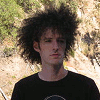
Joined: Jul 06, 2004
Posts: 7678
Location: The Hague, NL
G2 patch files: 3
|
 Posted: Sat Mar 17, 2007 3:42 am Post subject: Posted: Sat Mar 17, 2007 3:42 am Post subject:
|
  |
|
Yes, I agree.
That research sounds quite interesting, is some of that online or is this a secret private NDA affair?
_________________
Kassen |
|
|
Back to top
|
|
 |
Antimon
Joined: Jan 18, 2005
Posts: 4145
Location: Sweden
Audio files: 371
G2 patch files: 100
|
 Posted: Sat Mar 17, 2007 8:22 am Post subject: Posted: Sat Mar 17, 2007 8:22 am Post subject:
|
  |
|
One thing I can't wrap my head around is the green '+' thingie at the top left corner of windows. I guess it means some kind of maximize function, but it's really freaky. Sometimes (PDF documents) it makes the window smaller.
/Stefan
_________________
Antimon's Window
@soundcloud @Flattr home - you can't explain music |
|
|
Back to top
|
|
 |
mosc
Site Admin

Joined: Jan 31, 2003
Posts: 18261
Location: Durham, NC
Audio files: 228
G2 patch files: 60
|
 Posted: Sat Mar 17, 2007 10:38 am Post subject: Posted: Sat Mar 17, 2007 10:38 am Post subject:
|
  |
|
| BobTheDog wrote: | | In the end these sort of discussions are really about windowing systems rather than operating systems. |
Yes! OSX and XP/VISTA support only one windowing system. This is why some people don't think they are "real" operating systems. They are of course real, but they are consumer operating systems.
Think of professional and consumer cameras. Often, professional cameras don't even come with lenses. They require a lot of knowledge and experience to configure and use, but the results are in some cases worth it. Most of the time a consumer point-and-shoot works just as well, maybe even better.
_________________
--Howard
my music and other stuff |
|
|
Back to top
|
|
 |
BobTheDog

Joined: Feb 28, 2005
Posts: 4044
Location: England
Audio files: 32
G2 patch files: 15
|
 Posted: Sat Mar 17, 2007 12:22 pm Post subject: Posted: Sat Mar 17, 2007 12:22 pm Post subject:
|
  |
|
| Kassen wrote: | Yes, I agree.
That research sounds quite interesting, is some of that online or is this a secret private NDA affair? |
Hi,
Not that interesting nowadays i'm afraid.
The stuff we were doing was looking into Object Oriented windowing Systems/Document Fileing Storage Systems and ways of visualizing data that closer matched the way people used real desks.
The main idea was to be able to have documents that where made up of objects that where created in many different applications (Classes).
Changes made to an object were instantly updated in all documents that contained that object. A little like embedded objects in Microsoft Word but system wide instead. So an object edited on my workstation would automatically update on someone elses workstation.
Objects could also be edited in place in whatever document they were in, no actual application did not need to be loaded to edit the object.
So basically the idea was to move away from Applications and Data files to Classes and distributed Objects that are used in a unified document storage system.
The system also allowed a high level of automation of tasks with learning abilities.
It was all good fun to work on but was canned in the end.
Cheers
Andy |
|
|
Back to top
|
|
 |
dewdrop_world

Joined: Aug 28, 2006
Posts: 858
Location: Guangzhou, China
Audio files: 4
|
 Posted: Sat Mar 17, 2007 12:55 pm Post subject: Posted: Sat Mar 17, 2007 12:55 pm Post subject:
|
  |
|
| Antimon wrote: | One thing I can't wrap my head around is the green '+' thingie at the top left corner of windows. I guess it means some kind of maximize function, but it's really freaky. Sometimes (PDF documents) it makes the window smaller.
/Stefan |
I agree, that implementation is just plain stupid. I think it's supposed to match the window size to the document size, but it never works exactly the way you expect.
James
_________________
ddw online: http://www.dewdrop-world.net
sc3 online: http://supercollider.sourceforge.net |
|
|
Back to top
|
|
 |
BobTheDog

Joined: Feb 28, 2005
Posts: 4044
Location: England
Audio files: 32
G2 patch files: 15
|
 Posted: Sat Mar 17, 2007 1:21 pm Post subject: Posted: Sat Mar 17, 2007 1:21 pm Post subject:
|
  |
|
| dewdrop_world wrote: | | Antimon wrote: | One thing I can't wrap my head around is the green '+' thingie at the top left corner of windows. I guess it means some kind of maximize function, but it's really freaky. Sometimes (PDF documents) it makes the window smaller.
/Stefan |
I agree, that implementation is just plain stupid. I think it's supposed to match the window size to the document size, but it never works exactly the way you expect.
James |
From "Apple Human Interface Guidline" document. We are talking about the zoom button.
Resizing and Zooming Windows
Your application determines the minimum and maximum window size. Base these sizes on the resolution of the display and on the constraints of your interface. For document windows, try to show as much of the content as possible, or a reasonable unit, such as a page.
Your application also sets the values for the initial size and position of a window, called the standard state. Don’t assume that the standard state should be as large as possible; some monitors are much larger than the useful size for a window. Choose a standard state that is best suited for working on the type of document your application creates and that shows as much of the document’s contents as possible.
The user can’t change the standard size and location of a window, but your application can change the standard state when appropriate. For example, a word processor might define the standard size and location as wide enough to display a document whose width is specified in the Page Setup dialog.
The user changes a window’s size by dragging the size control (in the lower-right corner). As a user drags, the amount of visible content in the window changes. The upper-left corner of the window remains in the same place. The actual window contents are displayed at all times.
If the user changes a window’s size or location by at least 7 pixels, the new size and location is the user state.The user can toggle between the standard state and the user state by clicking the zoom button. When the user clicks the zoom button of a window in the user state, your application should first determine the appropriate size of the standard state. Move the window as little as possible to make it the standard size, and keep the entire window on the screen. The zoom button should not cause the window to fill the entire screen unless that was the last state the user set.
When a user with more than one monitor zooms a window, the standard state should be on the monitor containing the largest portion of the window, not necessarily the monitor with the menu bar. This means that if the user moves a window between monitors, the window’s position in the standard state could be on different monitors at different times. The standard state for any window must always be fully contained on a single monitor.
When zooming a window, make sure it doesn’t overlap with the Dock. For more information about the Dock, see "The Dock". |
|
|
Back to top
|
|
 |
|




