| Author |
Message |
brunov
Joined: Aug 03, 2011
Posts: 227
Location: delft
Audio files: 1
G2 patch files: 2
|
|
|
Back to top
|
|
 |
redpola
Joined: Oct 05, 2009
Posts: 2
Location: Rotherham
|
 Posted: Sun Aug 22, 2021 10:29 am Post subject: Posted: Sun Aug 22, 2021 10:29 am Post subject:
|
  |
|
| brunov wrote: | Hi,
I managed to upgrade my old Hackintosh to Catalina. And I was able to compile the open source G2 Editor FMX for MacOS 64bit.
There is also a Windows 32bit and 64bit version available.
Sorry that I can't do much developing for the G2 anymore, but I hope I make someone happy with these new applications.
you can find the downloads here: https://www.bverhue.nl/g2dev/?page_id=17
Greetings
Bruno |
This is sensational! I won’t have time to play around with it for a little while but thank you so much! |
|
|
Back to top
|
|
 |
jima

Joined: Sep 06, 2006
Posts: 67
Location: Stourbridge, West Midlands UK
Audio files: 1
G2 patch files: 2
|
 Posted: Mon Aug 23, 2021 7:59 am Post subject: Posted: Mon Aug 23, 2021 7:59 am Post subject:
|
  |
|
Thanks, Bruno, my old Mac Mini under High Sierra is starting to feel the strain and this will be a great relief.
_________________
Jim
Yamaha EX5, AN1X, TG500, Moog Werkstatt, Korg Wavestation SR, Sigma, Legacy Digital, Nord Modular G2, G2 Engine, Focusrite PRO 40, MIDISPORT 8x8/s, Uno, Arturia Keylab 49 MkII, BeatStep, V Collection, Pigments | Love keyboards but so little time  |
|
|
Back to top
|
|
 |
Electromagnetic Wave

Joined: Apr 28, 2013
Posts: 305
Location: Kebek
G2 patch files: 38
|
 Posted: Thu Dec 09, 2021 7:37 pm Post subject: Posted: Thu Dec 09, 2021 7:37 pm Post subject:
|
  |
|
Hey brunov (and everyone),
In case you are around > I have been using an engine for a few weeks and I must say that this editor brings the engine to life. Thanks again! But I have a question. Is that possible to edit the NMG2 editor tool to control editor ui elements with MIDI to select G2 synth when using more than 1 G2 hardware? I tried to edit the G2_editor_ini.xml file. I added a line to the CTRL_MIDI_ASSIGNMENT_LIST section. Something like:
| Code: | | <CTRL_MIDI_ASSGNMENT CC="24"... ControlPatch="frmG2main.SelectG2" ControlIndex="1"... |
But I realised that this .xml file is only used to update the Editor UI midi mapping box on the NMG2 editor. Then this file is rewrite with previous setting when the editor is closed. Is that possible to add this feature by editing something with the compiled code or do we need to make a change before compiling the code in "UnitMidiMapping.pas" or another file? I would love to add this feature when using multiple G2 engines.
Another topic: Names of the parameters assigned to G2 display for the parameter pages. I want to do something similar to what wav (and other users) mentioned before on this topic : mimic G2 display and pots, but in my case with a Novation SL mk2. So my goal is to collect controllers names (with OSC or whatever) from the parameter pages box and display them on the Novation SL mk2 LCD screen. I found a documentation with useful info to change text on screen and encoder values in real time with sysex for the Novation control surface (image attached).
For the moment I use a tablet and I display the 'parameter pages' box behind the encoders of the Novation, it is already good. But I would prefer to display the names of the parameters when I change the pages (A, B, C, D, E, 1,2,3,) in real time on the Novation screen. Here is a video with a Novation and a tablet :
https://youtu.be/nial2LmW-RM
I tried another approach at the start to display the parameter name on the Novation with automap mode using the G2 vst and HUI protocol in Cubase. The 120 parameters (8 * 5 * 3) which correspond to the 'parameter pages' encoders are all visible in Cubase but the names are generic. This is normal after all because the parameters assigned on the 'paramater pages' are not native, they are customizable, so it doesn't work with the HUI protocol.
| Description: |
|
| Filesize: |
100.18 KB |
| Viewed: |
252 Time(s) |
| This image has been reduced to fit the page. Click on it to enlarge. |
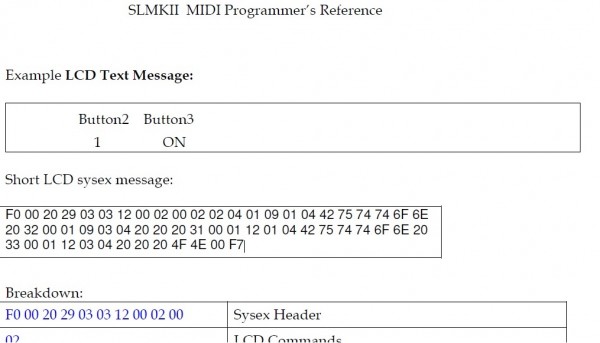
|
|
|
|
Back to top
|
|
 |
3phase

Joined: Jul 27, 2004
Posts: 1189
Location: Berlin
Audio files: 13
G2 patch files: 141
|
 Posted: Fri Dec 10, 2021 9:36 am Post subject: Posted: Fri Dec 10, 2021 9:36 am Post subject:
|
  |
|
i ve problems doing cable conections with an old school rough book tablet.. One of this pen controled devices. it works remarkable well with the original editor, so well that one wonders if clavia actually developed for this kind of computers. Them have been pro music sound reinforcement pa standard for a while since they are waterproved and dont need a mouse.. theese days probably replaced by Ipads (so cheap that nobody cares when they drop).
problem is that i cant break a cable connection. maybe the click area is too tight, so that i cant doubleclick on the exact same spot with the pen?
just mention it.. its no bug.. but reduces the amount of usable pc computers.
especially because patching with a pen dont feels bad at all on the original clavia editor..
greets,
Sven |
|
|
Back to top
|
|
 |
John_W_Thompson

Joined: Jan 25, 2022
Posts: 41
Location: Maine USA
G2 patch files: 5
|
 Posted: Sun Jul 03, 2022 5:21 am Post subject: Posted: Sun Jul 03, 2022 5:21 am Post subject:
|
  |
|
| Sorry for the stupid question, but this is for virtualizing the G2 in your DAW, and can make no sound without a hardware G2, correct? |
|
|
Back to top
|
|
 |
blue hell
Site Admin

Joined: Apr 03, 2004
Posts: 24388
Location: The Netherlands, Enschede
Audio files: 296
G2 patch files: 320
|
 Posted: Sun Jul 03, 2022 6:34 pm Post subject: Posted: Sun Jul 03, 2022 6:34 pm Post subject:
|
  |
|
| John_W_Thompson wrote: | | [...]and can make no sound without a hardware G2, correct? |
Correct.
_________________
Jan
also .. could someone please turn down the thermostat a bit.
 |
|
|
Back to top
|
|
 |
xav

Joined: Mar 21, 2005
Posts: 164
Location: paris
Audio files: 8
G2 patch files: 7
|
 Posted: Sun Jul 10, 2022 3:09 pm Post subject: Posted: Sun Jul 10, 2022 3:09 pm Post subject:
|
  |
|
Thank you very much!
I was wondering how I would edit my favorite synth in the future.
All the best
Xavier |
|
|
Back to top
|
|
 |
sellblue
Joined: Nov 24, 2021
Posts: 12
Location: Austria
Audio files: 3
G2 patch files: 1
|
 Posted: Mon Aug 01, 2022 5:47 am Post subject: Posted: Mon Aug 01, 2022 5:47 am Post subject:
|
  |
|
| brunov wrote: | Hi,
I managed to upgrade my old Hackintosh to Catalina. And I was able to compile the open source G2 Editor FMX for MacOS 64bit.
There is also a Windows 32bit and 64bit version available.
Sorry that I can't do much developing for the G2 anymore, but I hope I make someone happy with these new applications.
you can find the downloads here: https://www.bverhue.nl/g2dev/?page_id=17
Greetings
Bruno |
Hi Bruno,
We would like to make a HW controller for G2 Engine with the same functionality as the keyboard version has(like direct access of parameter pages and buttons). Would be nice to control the Engine via MIDI sysex (not CC) or USB.
Could you please help us and share how can I reach G2's parameter pages via USB. I mean the protocol it self.
Thanks, |
|
|
Back to top
|
|
 |
Burp

Joined: Dec 18, 2006
Posts: 71
Location: NL
G2 patch files: 7
|
 Posted: Tue Oct 11, 2022 4:41 am Post subject: Posted: Tue Oct 11, 2022 4:41 am Post subject:
|
  |
|
Just tested if this editor would work on my new MacBookPro 14" M1.
And it works!!!
With my G2 connected with USB. I can edit patches etc…
Propably with Rosetta, which i had installed allready. So far everything works. Just some minor glitches and accasionaly a crash.
_________________
if you don't know where you're going, you will allways arrive |
|
|
Back to top
|
|
 |
xav

Joined: Mar 21, 2005
Posts: 164
Location: paris
Audio files: 8
G2 patch files: 7
|
 Posted: Tue Oct 18, 2022 1:02 am Post subject: Posted: Tue Oct 18, 2022 1:02 am Post subject:
|
  |
|
| Burp wrote: | Just tested if this editor would work on my new MacBookPro 14" M1.
And it works!!!
With my G2 connected with USB. I can edit patches etc…
Propably with Rosetta, which i had installed allready. So far everything works. Just some minor glitches and accasionaly a crash. |
Great news!!!!!
But I guess Rosetta won't be supported in a future. |
|
|
Back to top
|
|
 |
redpola
Joined: Oct 05, 2009
Posts: 2
Location: Rotherham
|
 Posted: Tue Oct 18, 2022 1:45 am Post subject: Posted: Tue Oct 18, 2022 1:45 am Post subject:
|
  |
|
| xav wrote: |
Great news!!!!!
But I guess Rosetta won't be supported in a future. |
Just to put perspective on this:
In June 2020 Apple said their transition plan would finish by June 2022, which concludes with the withdrawal of Rosetta2.
Any apps not with a native Apple Silicon build are at imminent risk of not working on new Apple devices. |
|
|
Back to top
|
|
 |
Burp

Joined: Dec 18, 2006
Posts: 71
Location: NL
G2 patch files: 7
|
 Posted: Tue Oct 18, 2022 6:52 am Post subject: Posted: Tue Oct 18, 2022 6:52 am Post subject:
|
  |
|
Ok, so still the best way to run the editor is an old laptop.
_________________
if you don't know where you're going, you will allways arrive |
|
|
Back to top
|
|
 |
hwk_cgn
Joined: Apr 14, 2024
Posts: 1
Location: cologne
|
 Posted: Sun Apr 14, 2024 6:32 am Post subject:
NMG2 Open Source Editor on silicon macs Posted: Sun Apr 14, 2024 6:32 am Post subject:
NMG2 Open Source Editor on silicon macs |
  |
|
necorbumping as i am currently trying to get this to work on my m1 macbook pro under sonoma 14.4.1.
i installed libusb-compat with homebrew, created a symlink as per here:
https://modwiggler.com/forum/post-4149190.html#p4149190
but the editor still can´t find libusb.
how did you manage this??
any help would be greatly appreciated!!!
thanks
| Burp wrote: | Just tested if this editor would work on my new MacBookPro 14" M1.
And it works!!!
With my G2 connected with USB. I can edit patches etc…
Propably with Rosetta, which i had installed allready. So far everything works. Just some minor glitches and accasionaly a crash. |
|
|
|
Back to top
|
|
 |
Burp

Joined: Dec 18, 2006
Posts: 71
Location: NL
G2 patch files: 7
|
 Posted: Sun Apr 14, 2024 9:19 am Post subject: Posted: Sun Apr 14, 2024 9:19 am Post subject:
|
  |
|
It did work for a while after upgrading from my Intel MacBookPro and using TimeMachine to move things. But after a brew-update id didn't work anymore...
_________________
if you don't know where you're going, you will allways arrive |
|
|
Back to top
|
|
 |
NordG3
Joined: Apr 29, 2021
Posts: 6
Location: On the internet
|
 Posted: Thu Aug 15, 2024 9:35 am Post subject:
No USB in G2 FMX editor for me in 2024 Posted: Thu Aug 15, 2024 9:35 am Post subject:
No USB in G2 FMX editor for me in 2024
Subject description: USB dylib missing error received when opening FMX editor for mac |
  |
|
| I can't load the .4 Beta of the G2 FMX editor without getting a message that says "lib-usb1.0.0.dylib not found, USB functions are disabled." I'm using a Silicon Apple max M1 in Sonoma 14.5.1. I examined the GUI of FMX and it's a big step up from the normal G2 editor. I don't yet own a G2 but I used to and I really want to buy a G2 Engine for the Delphi FMX editor released in 2021 that is known Catalina compatible. Can someone point me to what I need to do as an unexperienced Linux terminal/github/xcode guy to get the the USB working? |
|
|
Back to top
|
|
 |
ChrisPurusha
Joined: Sep 09, 2024
Posts: 17
Location: UK
|
 Posted: Mon Sep 09, 2024 4:30 am Post subject: Posted: Mon Sep 09, 2024 4:30 am Post subject:
|
  |
|
I'm starting to nibble around the edges of getting comms working with the G2, possibly as a basis for an editor. Partly to get me further into XCode.
Looking at the original Delphi open-source editor, it seems to use libusb. Not sure that's required though.
Possibly the iousb stuff Apple has might be a better mechanism?
Anyone have experience with this stuff? Any pointers? |
|
|
Back to top
|
|
 |
Burp

Joined: Dec 18, 2006
Posts: 71
Location: NL
G2 patch files: 7
|
|
|
Back to top
|
|
 |
NordG3
Joined: Apr 29, 2021
Posts: 6
Location: On the internet
|
 Posted: Thu Oct 24, 2024 12:00 am Post subject: Posted: Thu Oct 24, 2024 12:00 am Post subject:
|
  |
|
| I learned how to install the lib usb drivers on Mac on the G2 Dev bverhue.nl website and got the editor working but I keep having persistent occasional crashing in my new G2 Engine on macOS Sequioa 15.0.1 during tasks like loading new patches and editing patches. What are potential workarounds for my problem? I thoroughly searched for answers on google but all the threads are old ones. I'm on Apple Silicon so I can't use macOS Catalina on my system to try that. I'm upgrading my computer soon and I'm tempted to get a PC does anyone think PC would work better? |
|
|
Back to top
|
|
 |
|

