| Author |
Message |
blue hell
Site Admin

Joined: Apr 03, 2004
Posts: 24388
Location: The Netherlands, Enschede
Audio files: 296
G2 patch files: 320
|
 Posted: Fri Feb 06, 2009 5:10 pm Post subject: Posted: Fri Feb 06, 2009 5:10 pm Post subject:
|
  |
|
| doctorno wrote: | | Blue Hell wrote: | | an 1.60 patch |
This sounds great! I love it! |
Thanks!
I'm still wrestling with that one BTW ... currently at version 20 ... I can't get it "right" ... maybe I should have stopped at version 8 
_________________
Jan
also .. could someone please turn down the thermostat a bit.
 |
|
|
Back to top
|
|
 |
Jason

Joined: Aug 12, 2004
Posts: 466
Location: Los Angeles, CA. USA
|
 Posted: Fri Feb 06, 2009 5:44 pm Post subject: Posted: Fri Feb 06, 2009 5:44 pm Post subject:
|
  |
|
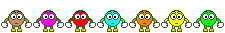
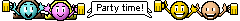
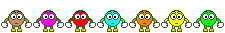
Thank you Clavia  |
|
|
Back to top
|
|
 |
sopheapsem
Joined: Apr 26, 2007
Posts: 7
Location: San Francisco
|
 Posted: Sat Feb 07, 2009 2:49 pm Post subject: Posted: Sat Feb 07, 2009 2:49 pm Post subject:
|
  |
|
Am I the only one in which this 1.6.2 didn't fix the Editor disconnect issue? Curious, because I also experience this same bug in 1.4 as well--consistently.
To clarify, in 1.6.2, same for me as 1.6.0, same for me as 1.4, I can connect my G2 via USB, open the editor and the hard/soft connection is made and I can build/tweak, etc. If I quit the editor & then restart the editor--I can't get the software to recognize the hardware until I either power-cycle the G2 or disconnect the USB cable and re-connect it. This has been the case ever since I first got the G2 (only about 14 months ago), and so seeing it in 1.6.0 didn't surprise me, and I was more surprised to hear people noticing it for the first time. But the problem is definitely NOT fixed on my system in 1.6.2, so I am now fully curious what is up? anyone else with the same system as me experiencing same/different?
Macbook Pro (2.33 Intel Core 2 Duo) OS 10.5.6 / G2 Keyboard (expanded) updated to 1.6.2
jake |
|
|
Back to top
|
|
 |
BigShort

Joined: Sep 16, 2005
Posts: 25
Location: Germany
|
 Posted: Mon Feb 09, 2009 8:48 am Post subject: Posted: Mon Feb 09, 2009 8:48 am Post subject:
|
  |
|
| sopheapsem wrote: | Am I the only one in which this 1.6.2 didn't fix the Editor disconnect issue? Curious, because I also experience this same bug in 1.4 as well--consistently.
To clarify, in 1.6.2, same for me as 1.6.0, same for me as 1.4, I can connect my G2 via USB, open the editor and the hard/soft connection is made and I can build/tweak, etc. If I quit the editor & then restart the editor--I can't get the software to recognize the hardware until I either power-cycle the G2 or disconnect the USB cable and re-connect it. This has been the case ever since I first got the G2 (only about 14 months ago), and so seeing it in 1.6.0 didn't surprise me, and I was more surprised to hear people noticing it for the first time. But the problem is definitely NOT fixed on my system in 1.6.2, so I am now fully curious what is up? anyone else with the same system as me experiencing same/different?
Macbook Pro (2.33 Intel Core 2 Duo) OS 10.5.6 / G2 Keyboard (expanded) updated to 1.6.2
jake |
same here on my macbook and a G2X |
|
|
Back to top
|
|
 |
mosc
Site Admin

Joined: Jan 31, 2003
Posts: 18236
Location: Durham, NC
Audio files: 222
G2 patch files: 60
|
 Posted: Wed Feb 11, 2009 3:46 pm Post subject: Posted: Wed Feb 11, 2009 3:46 pm Post subject:
|
  |
|
 sopheapsem and BigShort sopheapsem and BigShort
Only a sample of two, but it sure looks like there is still a bit of a problem with the OSX midi driver. 
_________________
--Howard
my music and other stuff |
|
|
Back to top
|
|
 |
BigShort

Joined: Sep 16, 2005
Posts: 25
Location: Germany
|
 Posted: Sat Feb 14, 2009 3:15 am Post subject: Posted: Sat Feb 14, 2009 3:15 am Post subject:
|
  |
|
hi mosc,
thx for your warm welcome 
and hello to all members from a longtime lurker with huge respect
to all and their fantastic work with a big thx too!
greetz BS |
|
|
Back to top
|
|
 |
manu81
Joined: Oct 26, 2008
Posts: 1
Location: Planet Gradius
|
 Posted: Sun Feb 15, 2009 6:42 am Post subject: Posted: Sun Feb 15, 2009 6:42 am Post subject:
|
  |
|
Add another thank you to Clavia from me. I'm a bit late, but still, thank you very much Clavia!  |
|
|
Back to top
|
|
 |
dorremifasol

Joined: Sep 28, 2006
Posts: 823
Location: Barcelona, Spain
Audio files: 7
G2 patch files: 49
|
 Posted: Sun Feb 15, 2009 8:13 am Post subject: Posted: Sun Feb 15, 2009 8:13 am Post subject:
|
  |
|
Hey manu81,  , nice to see you here! , nice to see you here!

_________________
Cheers,
Albert |
|
|
Back to top
|
|
 |
zynthetix
Joined: Jun 12, 2003
Posts: 838
Location: nyc
Audio files: 10
G2 patch files: 13
|
 Posted: Mon Feb 16, 2009 2:59 pm Post subject: Posted: Mon Feb 16, 2009 2:59 pm Post subject:
|
  |
|
| sopheapsem wrote: | Am I the only one in which this 1.6.2 didn't fix the Editor disconnect issue? Curious, because I also experience this same bug in 1.4 as well--consistently.
To clarify, in 1.6.2, same for me as 1.6.0, same for me as 1.4, I can connect my G2 via USB, open the editor and the hard/soft connection is made and I can build/tweak, etc. If I quit the editor & then restart the editor--I can't get the software to recognize the hardware until I either power-cycle the G2 or disconnect the USB cable and re-connect it. This has been the case ever since I first got the G2 (only about 14 months ago), and so seeing it in 1.6.0 didn't surprise me, and I was more surprised to hear people noticing it for the first time. But the problem is definitely NOT fixed on my system in 1.6.2, so I am now fully curious what is up? anyone else with the same system as me experiencing same/different?
Macbook Pro (2.33 Intel Core 2 Duo) OS 10.5.6 / G2 Keyboard (expanded) updated to 1.6.2
jake |
I just tested this and I am NOT having the same problem. Let's re-trace my steps:
1) Turn on G2
2) Start editor software
3) Created a new performance, added some oscillators that are connected to main left output of the out module. Sound is coming out of left speaker.
4) Quit the editor. Sound is still coming out of left speaker.
5) Started the editor software again. Patch loaded up. Connected the oscillators to the main right output of the out module. Sound is now coming out of both speakers.
Is this test sufficient? What does it do on your set-up?
I am using a black macbook (e.g. the 'blackbook') with the latest motherboard for that model ( 2.2 ghz processor and 800 mhz frontside bus, 667 for RAM). This was the last version of the model that they made before the new, all aluminum line of macbooks. My G2 is probably from one of the first runs, it is several years old. I'm thinking the macbook model itself might be at the heart of the issue for some reason.
Last edited by zynthetix on Tue Feb 17, 2009 9:15 pm; edited 1 time in total |
|
|
Back to top
|
|
 |
gomidas

Joined: Jul 09, 2004
Posts: 365
Location: La Ciotat, France
Audio files: 1
G2 patch files: 6
|
 Posted: Tue Feb 17, 2009 5:11 am Post subject: Posted: Tue Feb 17, 2009 5:11 am Post subject:
|
  |
|
THE WAIT IS OVER!!!! AFTER MUCH FRUSTRATION!!!!    |
|
|
Back to top
|
|
 |
tristanshout
Joined: May 20, 2005
Posts: 4
Location: half moon bay, ca
|
 Posted: Sun Feb 22, 2009 3:13 pm Post subject: Posted: Sun Feb 22, 2009 3:13 pm Post subject:
|
  |
|
1.62 hangs more frequently for me than 1.4 did. dual G5 mac, running OS 10.4.11.
Today it hung while storing a performance in G2 memory, which I've never seen before. Had to power cycle. The performance that it was storing got lost. |
|
|
Back to top
|
|
 |
peterkadar

Joined: Jan 11, 2009
Posts: 152
Location: Toronto, Canada
G2 patch files: 1
|
 Posted: Sun Feb 22, 2009 4:02 pm Post subject: Posted: Sun Feb 22, 2009 4:02 pm Post subject:
|
  |
|
Man,
I'm just gonna roll with 1.40 for now. I picked up an old Mac Mini with a Power PC chip. At least I'll have reliabe back up plans if and when my PC and laptop bite the dust... |
|
|
Back to top
|
|
 |
tristanshout
Joined: May 20, 2005
Posts: 4
Location: half moon bay, ca
|
 Posted: Sun Feb 22, 2009 5:29 pm Post subject: Posted: Sun Feb 22, 2009 5:29 pm Post subject:
|
  |
|
| i'm inclined to revert to 1.40 if I keep experiencing trouble. is it just as easy as running the 1.40 firmware update app? |
|
|
Back to top
|
|
 |
ark

Joined: Mar 06, 2008
Posts: 679
Location: New Jersey
Audio files: 13
G2 patch files: 31
|
 Posted: Mon Feb 23, 2009 7:23 am Post subject: Posted: Mon Feb 23, 2009 7:23 am Post subject:
|
  |
|
No it isn't, because if you're running the 1.60 driver, the 1.40 update program will not recognize the G2.
At least on Windows, what you have to do is go into Device Manager, right-click the driver (which you must do with the G2 connected, because otherwise the driver won't be visible in Device Manager), say you want to update it, then supply the 1.40 driver as the "update".
Once you've done that, the 1.40 driver will recognize the G2 even though it won't be able to talk to it. At that point, you can run the 1.40 update program and it will replace the system software in the G2 even though it is replacing it by an earlier version.
So it's not a particularly difficult process; but you have to do things in an order that may seem counterintuitive. |
|
|
Back to top
|
|
 |
tristanshout
Joined: May 20, 2005
Posts: 4
Location: half moon bay, ca
|
 Posted: Mon Feb 23, 2009 8:51 am Post subject: Posted: Mon Feb 23, 2009 8:51 am Post subject:
|
  |
|
| I don't think the mac version has any custom drivers. There's just the firmware update app and the editor app. |
|
|
Back to top
|
|
 |
mosc
Site Admin

Joined: Jan 31, 2003
Posts: 18236
Location: Durham, NC
Audio files: 222
G2 patch files: 60
|
 Posted: Mon Feb 23, 2009 12:30 pm Post subject: Posted: Mon Feb 23, 2009 12:30 pm Post subject:
|
  |
|
| ark wrote: | | So it's not a particularly difficult process; but you have to do things in an order that may seem counterintuitive. |
 It may be easy to do, but you deserve applause for figuring it out. It may be easy to do, but you deserve applause for figuring it out.

_________________
--Howard
my music and other stuff |
|
|
Back to top
|
|
 |
Oli

Joined: May 21, 2008
Posts: 250
Location: i think before i ambient
G2 patch files: 1
|
 Posted: Fri Feb 27, 2009 5:53 am Post subject: Posted: Fri Feb 27, 2009 5:53 am Post subject:
|
  |
|
| mosc wrote: | | It may be easy to do, but you deserve applause for figuring it out. |
Yeah, nice work around, swapping the drivers. You are referring to the USB drivers, yeah?
_________________
Good good study, day day up! |
|
|
Back to top
|
|
 |
ark

Joined: Mar 06, 2008
Posts: 679
Location: New Jersey
Audio files: 13
G2 patch files: 31
|
 Posted: Fri Feb 27, 2009 8:37 am Post subject: Posted: Fri Feb 27, 2009 8:37 am Post subject:
|
  |
|
| Oli wrote: | | Yeah, nice work around, swapping the drivers. You are referring to the USB drivers, yeah? |
Yes -- those are the only drivers that Nord provides. |
|
|
Back to top
|
|
 |
gomidas

Joined: Jul 09, 2004
Posts: 365
Location: La Ciotat, France
Audio files: 1
G2 patch files: 6
|
 Posted: Wed Apr 01, 2009 2:45 am Post subject: Posted: Wed Apr 01, 2009 2:45 am Post subject:
|
  |
|
G2 OS 1.62 disconnection problem here also(MAC & PC),... went back to Synth OS 1.40 with G2 Editor 1.62(intel), seems ok for the moment  |
|
|
Back to top
|
|
 |
boxcolony

Joined: Apr 30, 2008
Posts: 44
Location: Philippines
G2 patch files: 1
|
 Posted: Wed Apr 01, 2009 4:52 am Post subject: Posted: Wed Apr 01, 2009 4:52 am Post subject:
|
  |
|
Aside from the disconnection problem, It seems that some patches get corrupted after the disconnetion. 
Anybody got the same problem? |
|
|
Back to top
|
|
 |
gomidas

Joined: Jul 09, 2004
Posts: 365
Location: La Ciotat, France
Audio files: 1
G2 patch files: 6
|
 Posted: Wed Apr 01, 2009 5:34 am Post subject: Posted: Wed Apr 01, 2009 5:34 am Post subject:
|
  |
|
| boxcolony wrote: | Aside from the disconnection problem, It seems that some patches get corrupted after the disconnetion. 
Anybody got the same problem? |
YES!  |
|
|
Back to top
|
|
 |
iPassenger

Joined: Jan 27, 2007
Posts: 1068
Location: Sheffield, UK
Audio files: 5
G2 patch files: 78
|
 Posted: Wed Apr 01, 2009 7:23 am Post subject: Posted: Wed Apr 01, 2009 7:23 am Post subject:
|
  |
|
Much to my suprise I got some a couple of the dreaded lost connection errors at the weekend (having not had any since I first got my Nord) but I had recently attached my Nord to my very recently acquired USB hub rather than direct to my PC, so I switched it back to getting a direct line from the PC and have had no more errors since.
Not sure how relevant this is, just thought I would mention it. I have heard that some devices just don't get on with all external hubs and mine is a cheapy and others are quite happy. E.g. To date my iPhone has not had a problem with the external hub.
_________________
iP (Ross)
- http://ipassenger.bandcamp.com
- http://soundcloud.com/ipassenger |
|
|
Back to top
|
|
 |
ark

Joined: Mar 06, 2008
Posts: 679
Location: New Jersey
Audio files: 13
G2 patch files: 31
|
 Posted: Wed Apr 01, 2009 8:30 pm Post subject: Posted: Wed Apr 01, 2009 8:30 pm Post subject:
|
  |
|
| iPassenger wrote: | | Much to my suprise I got some a couple of the dreaded lost connection errors at the weekend (having not had any since I first got my Nord) but I had recently attached my Nord to my very recently acquired USB hub rather than direct to my PC, so I switched it back to getting a direct line from the PC and have had no more errors since. |
Interesting.
I've been running my G2 on a hub since I got it, and never had any problems until I installed 1.62, at which point I started getting occasional problems. Going back to 1.40 made the problems go away.
So I suppose it's possible that 1.62 is more sensitive to hub issues (timing?) than 1.40. |
|
|
Back to top
|
|
 |
purusha
Joined: Mar 13, 2008
Posts: 131
Location: Ilkley
|
 Posted: Thu Apr 02, 2009 3:30 am Post subject: Posted: Thu Apr 02, 2009 3:30 am Post subject:
|
  |
|
Hmmm. So, out of interest, which OS are you guys with problems using?
1.62 has been fine for me so far on Vista, hub or no hub.
_________________
OVNI Soundcloud Purusha Soundcloud |
|
|
Back to top
|
|
 |
iPassenger

Joined: Jan 27, 2007
Posts: 1068
Location: Sheffield, UK
Audio files: 5
G2 patch files: 78
|
 Posted: Thu Apr 02, 2009 5:37 am Post subject: Posted: Thu Apr 02, 2009 5:37 am Post subject:
|
  |
|
| purusha wrote: | Hmmm. So, out of interest, which OS are you guys with problems using?
1.62 has been fine for me so far on Vista, hub or no hub. |
I'm on 1.62 and only experienced the issue after quite heavy patching (presumably it is pretty intermittent), a good few hours in. However once it crashed, it did so quite soon afterwards, so I removed it from the hub and have not experienced a crash since.
That's not's to say it wont mnd. 
My USB Wifi dongle wasn't keen on the hub either but as I mentioned my card reader and iphone are quite happy with it to date.
If you ask me this USB lark is pretty wonky. My iphone and ipod hate the port on the front of my pc (crashes regularly during data transfer) but my wifi dongle couldn't be happier. It could just be a snugness (!!!new word alert!!!) of plug to socket issue.
_________________
iP (Ross)
- http://ipassenger.bandcamp.com
- http://soundcloud.com/ipassenger |
|
|
Back to top
|
|
 |
|

